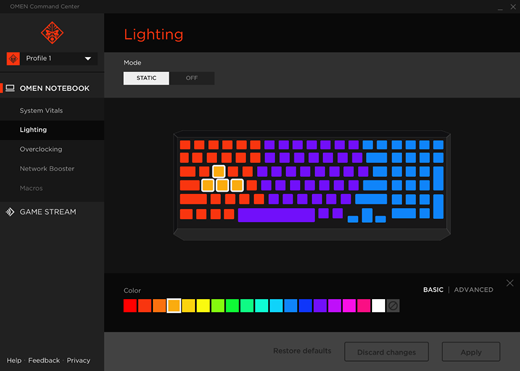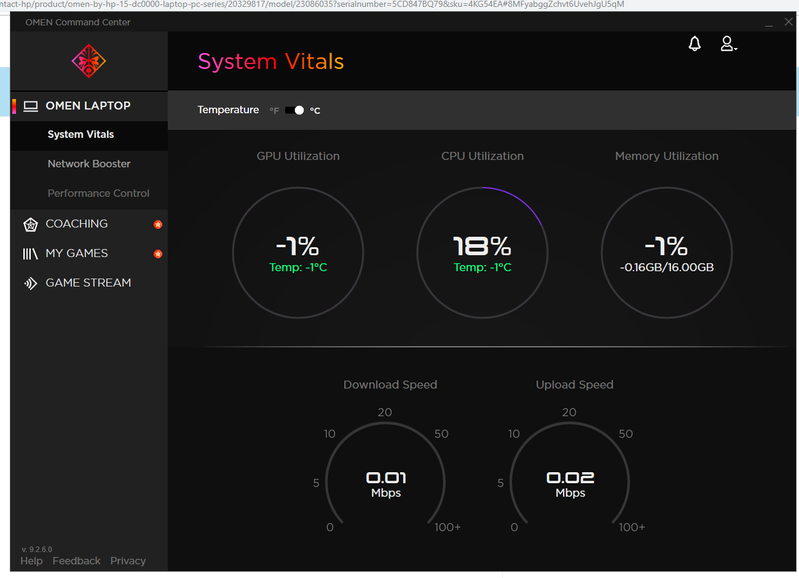-
×InformationNeed Windows 11 help?Check documents on compatibility, FAQs, upgrade information and available fixes.
Windows 11 Support Center. -
-
×InformationNeed Windows 11 help?Check documents on compatibility, FAQs, upgrade information and available fixes.
Windows 11 Support Center. -
- HP Community
- Gaming
- Gaming Notebooks
- unable to use dynamic keyboard lighting

Create an account on the HP Community to personalize your profile and ask a question
07-31-2019 12:05 PM
I have seen an option to use dynamic keyboard lighting (or animation style) on pictures of omen command centre but when i go to the keyboard lighting page on the app i only have the options for static lighting or off. i have tried restarting my laptop and reinstalling omen command centre and signing into the app but the animated lighting option still does not appear.
08-03-2019 02:14 AM
Hi @Ethan212
Welcome to the HP Support Community.
To better assist you - May I have the exact model name of the product? Refer to this document for steps to find the product details. Do not share any of your personal information such as serial, phone number, email ID, etc.
Let me know.
Please click “Accept as Solution” if you feel my post solved your issue, it will help others find the solution.
Click the “Kudos, Thumbs Up" on the bottom right to say “Thanks” for helping!
Have a great day!
Asmita
I am an HP Employee
11-16-2019 01:23 PM
@Ethan212
Thank you for posting on the HP Support Community.
Appreciate you trying the troubleshooting steps. Don't worry, I'm here to help.
Let's try these steps -
1) In the search box, type and open "Uninstall a Program".
2) Look for OMEN Command Center.
3) Right-click to uninstall.
4) Restart the computer.
5) Install the OMEN Command Center from this link.
Hope this helps! Keep me posted for further assistance.
Please click “Accept as Solution” if you feel my post solved your issue, it will help others find the solution.
ECHO_LAKE
I am an HP Employee
11-16-2019 01:37 PM
Don't mean to cut anyone off but I've dealt with this question many times and the fact is, 4-zone keyboards do not have Dynamic or Animation lighting. 4-zone lighting doesn't have true full RGB lighting, so it will only show Static and Off options.
The Command Center lighting section will only look like this on your dc series Omen...
11-16-2019 03:52 PM
i see this solves that problem but the problem evolved a few months ago such that the option for static lighting customisation has vanished completely from omen command centre. There are only three options as shown in the image below, none of which are for keyboard lighting. This is not to mention the fact that all three utilization dials are completely broken. How do i regain access to customise my keyboard lighting? (the button on the keyboard to turn lighting on and off still works but i can not change the colours).
11-16-2019 04:29 PM
i uninstalled omen command centre, restarted my laptop downloaded the sdk from that link, ran it, and followed the instructions. I was then logged out of windows according to a pop up message that appeared. My laptop then appeared to restart, but when i launched back onto my desktop and searched for omen command centre, it was not there. the reinstallation failed.
11-16-2019 05:12 PM - edited 11-16-2019 05:15 PM
OK.
For one thing, the agent above gave you the wrong link. The SDK package does not install the Command Center (OCC).
Your version of the OCC in that picture is outdated now which might have something to do with it also.
Install the latest version from the Microsoft Store.
This is the correct link...... Get OMEN Command Center - Microsoft Store
Also this one... Get HP System Event Utility - Microsoft Store
You already have the SDK package installed now, so its good.
Now force Windows Updates to search for updates.
- Go to updates and click on the Search for Updates button, even if it shows its up to date. If it already shows updates pending, let them install, then search again. If it finds any, install them and reboot the computer. Then do it again (search again until no more are found).
Go to Windows Services and scroll down to HP Omen HSA Service and make sure its set to Running - Automatic.
You should now have version 9.4.13.0
That should be all that's needed. Let me know how that works out.
11-17-2019 10:19 AM
i installed the occ from the microsoft store as well as that hp system event utility but the problem remained. My hp omen HSA service was already set to running automatic. However, i tried updating windows but it did not work. It would download the update and then fail to install it party way through installation, giving this error message: "Feature update to Windows 10, version 1909 -Error 0xc1900204".
11-17-2019 01:22 PM
OK, looks like something is skewed in Windows alright.
Take a look at this link. Follow the instructions particularly for methods 1, 2 and 3.
https://www.auslogics.com/en/articles/fix-error-0xc1900204-blocking-win-10-updates/
Try Method 1 first, then see if Windows will update. If not, try Method 2, then 3.
Resetting the way Windows updates should fix that issue, so you can update what you need for the OCC to work.
Let me know what happens.
The last resort would be to reinstall Windows if you cannot resolve the other issues.