-
×InformationNeed Windows 11 help?Check documents on compatibility, FAQs, upgrade information and available fixes.
Windows 11 Support Center. -
-
×InformationNeed Windows 11 help?Check documents on compatibility, FAQs, upgrade information and available fixes.
Windows 11 Support Center. -
- HP Community
- Apps, Services & Software
- HP Instant Ink
- Can't register new printer which was returned to Amazon

Create an account on the HP Community to personalize your profile and ask a question
05-20-2024 06:14 PM
So, I purchased a new printer. Someone bought it, registered it, signed up for instant ink, and decided he didn't want it so he returned it. The printer has instant ink cartridges installed. I tried to register the printer and continue the instant ink, but, because this other person registered it, I cannot. I don't see any way around this issue; obviously HP doesn't have a solution unless you want to pay for support. I don't. So I just ordered comparable remanufactured ink. Then I don't have to bother with instant ink. I will continue to try to get this settled; if not, I will just continue with remanufactured.
Solved! Go to Solution.
Accepted Solutions
05-22-2024 09:07 AM
Hi @Lulubelle77,
Thank you for your response, I am here to help you.
I hope this picture helps to open the ADF.
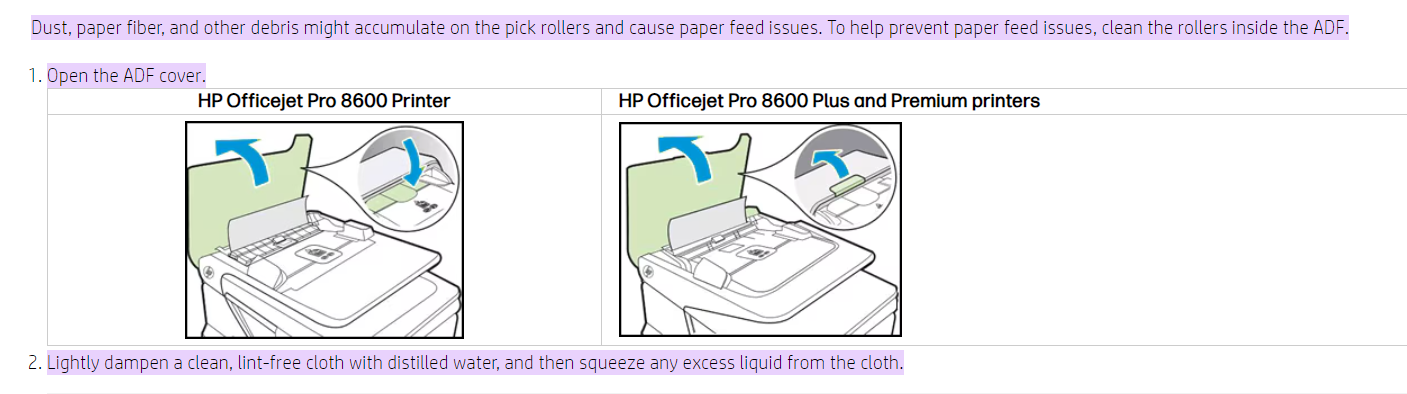
I have shared a link below. Please follow the steps and let us know:
https://support.hp.com/us-en/document/c04289891
I hope this helps.
Take care and have a good day.
Please mark this post as “Accepted Solution” if the issue is resolved and if you feel this reply was helpful click “Yes”.
Rachel571
HP Support
Sneha_01- HP support
05-21-2024 01:09 PM
I sent HP support an email and quickly got a chat message. It took a while, but the problem was solved. My printer is registered to me and I am enrolled in HP Ink. However, now my ADF won't feed...but at least one issue was solved.
05-21-2024 02:11 PM
Hi @Lulubelle77,
Welcome to HP Support Community.
Thank you for posting your query, I will be glad to help you.
It's great to hear that Hp Email support was able to assist you with one of your printer issues! It can be frustrating when another problem arises after resolving one, but it sounds like you're handling it well. For the ADF (Automatic Document Feeder) not feeding, there could be a few reasons behind it. Sometimes, it might just need a bit of cleaning or adjustment. Have you tried any troubleshooting steps yet?
For the ADF issue, you could try some basic troubleshooting steps such as:
Checking for any obstructions: Make sure there are no paper jams or foreign objects blocking the ADF mechanism.
Cleaning the ADF rollers: Dust and debris can accumulate on the rollers, causing them to slip. You can gently clean the rollers with a lint-free cloth moistened with water or isopropyl alcohol.
Adjusting the paper guides: Ensure that the paper guides in the ADF tray are properly aligned with the width of the paper you're using.
Restarting the printer: Sometimes, a simple restart can resolve temporary glitches.
I hope this helps.
Take care and have a good day.
Please mark this post as “Accepted Solution” if the issue is resolved and if you feel this reply was helpful click “Yes”.
Rachel571
HP Support
Sneha_01- HP support
05-21-2024 03:56 PM
Hi Rachel,
Thanks for your reply. Yes, I have tried all of those suggestions. I cannot find the tap to lift the section under the rollers to see if something is blocking the feed. Would you have any suggestions?
05-22-2024 09:07 AM
Hi @Lulubelle77,
Thank you for your response, I am here to help you.
I hope this picture helps to open the ADF.
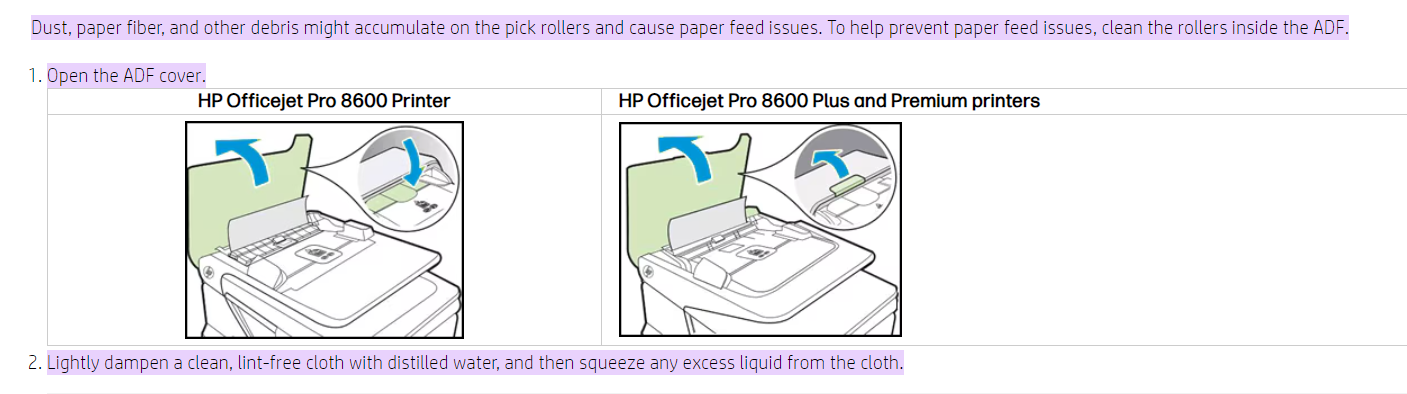
I have shared a link below. Please follow the steps and let us know:
https://support.hp.com/us-en/document/c04289891
I hope this helps.
Take care and have a good day.
Please mark this post as “Accepted Solution” if the issue is resolved and if you feel this reply was helpful click “Yes”.
Rachel571
HP Support
Sneha_01- HP support
