-
×InformationNeed Windows 11 help?Check documents on compatibility, FAQs, upgrade information and available fixes.
Windows 11 Support Center. -
-
×InformationNeed Windows 11 help?Check documents on compatibility, FAQs, upgrade information and available fixes.
Windows 11 Support Center. -
- HP Community
- Apps, Services & Software
- HP Instant Ink
- HP Envy 4520 ink cartridge problem

Create an account on the HP Community to personalize your profile and ask a question
07-02-2019
03:17 AM
- last edited on
07-02-2019
03:41 AM
by
![]() NitM
NitM
My printer is showing up "ink cartridge problem" though I was not having any issues with the black ink beforehand. It says remove and reinstall the indicated cartridge (black) though when I have done this the error persists. I am using HP cartridges and on their instant ink programme but they haven't sent me a new one to replace it yet which confirms to me I'm not due for the cartridge to run out yet. I've tried turning it off and unplugging then turning back on again but error still there. Any suggestions please?
07-04-2019 12:05 PM
Hi! @mike275,
Have you tried checking with a regular ink cartridge? Does the issue persist?
Try few troubleshooting steps below and check if it helps.
Clean the electrical contacts on the cartridges using ethanol.
Replace low, empty or faulty ink cartridges on the printer.
-
Turn on the printer, if it is not on already.
-
Gently grasp the handles on either side of the printer, then raise the ink cartridge access door until it locks into place.
The carriage moves to the center of the printer.
Figure : Opening the ink cartridge access door
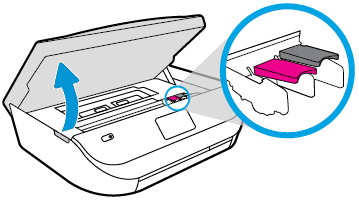
-
Wait until the carriage is idle and silent before you proceed.
-
To release the ink cartridge, lift the lid on the ink cartridge slot, then gently push the lid back until it stops.
-
Pull up on the ink cartridge to remove it from the slot.
Figure : Removing the ink cartridge
-
Lift the lid
-
Gently push the lid back
-
Pull up on the ink cartridge
-
-
Inspect the contacts for any protective tape that still might be on the nozzles.
CAUTION:
Do not touch the copper-colored contacts or the ink nozzles. Touching these parts can result in clogs, ink failure, and bad electrical connections.
-
Remove the protective tape from the contacts, if necessary.
CAUTION:
Do not try to remove the copper electrical strip.
Figure : Removing the plastic tape
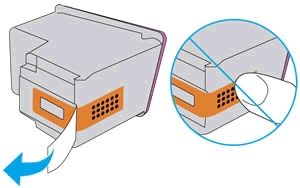
-
Hold the ink cartridge by its sides with the nozzles toward the printer, then slide the ink cartridge forward into the slot.
-
Close the lid on the ink cartridge slot to secure the ink cartridge into place.
Figure : Inserting the ink cartridges
-
Insert the ink cartridge
-
Close the lid
-
The color ink cartridge is on the left, and the black ink cartridge is on the right
-
-
Repeat the previous steps to remove, inspect, and reseat the other ink cartridge, if necessary.
-
Close the ink cartridge access door.
Figure : Closing the ink cartridge access door.
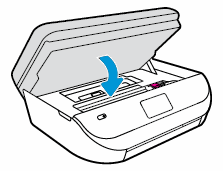
Refer this article to further troubleshoot ink cartridge issues with the printer. Click Here
If the issue still persists. Please share us few details through a private message, so I can check the account details and ship you a set of replacement ink cartridges.
Instant ink account number-
Instant ink email address-
Shipping address-
Hope this answers your query!
Have a great day! 🙂
Please click “Accept as Solution” if you feel my post solved your issue, it will help others find the solution.
Click the “Kudos, Thumbs Up" on the bottom right to say “Thanks” for helping!
A4Apollo
I am an HP Employee
07-05-2019 03:11 PM
Hi! @Printer2354,
Thanks for writing back to us.
It sounds like an ink cartridge problem. Please share us few details through a private message, so I can check the account details and ship you the replacement ink cartridges.
Instant ink account number-
Instant ink email address-
Shipping address-
Hope to hear from you soon!
Take Care!
A4Apollo
I am an HP Employee
07-11-2019 09:24 AM
Give up and buy a different brand of printer. HP is notorious for firmware updates that render third party ink cartridges useless, and bugs in its instant ink program that cause the user headaches, errors, and additional cost to replace ink cartridges that are not empty and should not be causing issues.
I tend to use remanufactured cartridges - genuine HP cartridges that have been refilled with ink - and half of the time they cause errors. Even with that error rate, though, they are still much less expensive than buying the ink from HP.
I swear, though, as soon as my printer is a year old I am replacing it with a Lexmark. the last Lexmark I had I used for 5 years with no issues at all. Then I got suckered in by a "great" price on an HP all in one, which only lasted 2 years before it started failing (currently it sits on my backporch, waiting to be taken to the dump - HP ended free faxing for that model, then ended web services for that model, then the ink cartridge carrier failed and I had to replace it, then the duplexer failed and I decided that was enough). Come to think of it, my very first printer was an HP purchased in 1996. It cost $250. Eighteen months later the memory buffer failed and I couldn't find a way to fix it. It would print about 1 " of the page, then crash. So I got rid of it and did without a printer for awhile. If Kinko's and other print shops were still as available as they once were, I would go without a printer now. What a study in planned obsolescence!
07-11-2019 12:13 PM
Any chance you can help with mine too please.
HP instant ink. HP envy 55400 series all in one printer which is showing the error. Ive been through all the trouble shoot steps. I dont print very often and this is ridiculous. I pay for instant ink yet it wont send me a new cartridge because it keeps saying theres a problem with the cartridge. Its the cartridge HP sent to me!!!
Firmware is up to date. I've followed all the steps. Please help.
Ive printed less than 100 sheets since this printer was new in just over a year. Its ridiculous that it wont work anymore.
Ive wasted countless hours taking the cartridge out etc until after an hour of faffing about it might (just might work).
Please help
