-
×InformationNeed Windows 11 help?Check documents on compatibility, FAQs, upgrade information and available fixes.
Windows 11 Support Center. -
-
×InformationNeed Windows 11 help?Check documents on compatibility, FAQs, upgrade information and available fixes.
Windows 11 Support Center. -
- HP Community
- Apps, Services & Software
- HP Instant Ink
- Re: Instant ink can’t see printer

Create an account on the HP Community to personalize your profile and ask a question
05-28-2023
10:14 AM
- last edited on
05-30-2023
11:17 AM
by
![]() JessikaV
JessikaV
Printer is connected to my Wi-Fi network but instant ink says my printer is offline and won’t allow me to print. Was working fine but now can’t print anything. Any ideas please?
05-31-2023 12:25 PM
Welcome to the HP support community.
I understand that your printer is not connected with an instant ink account, I am glad to assist you.
Meanwhile, follow these steps to fix the issue.
Turn On Web Services
- Make sure the printer is connected to a wired (Ethernet) or wireless network with an active internet connection.
- NOTE: If you connect your printer to a computer with a USB cable, web-connected printing services do not work.
- If your printer is connected with a wired (Ethernet) connection, check the cable and the lights on the printer’s Ethernet
 port. The green link light should be steady, and the orange activity light should blink when the cable is connected.
port. The green link light should be steady, and the orange activity light should blink when the cable is connected. - If your printer is connected with a wireless connection, make sure the wireless feature is on and the printer is connected to the same network as your computer.
- Some printers have a wireless icon
 and a blue light on the front of the printer. If the printer has a blue light, and the light is on and not blinking, your printer is connected.
and a blue light on the front of the printer. If the printer has a blue light, and the light is on and not blinking, your printer is connected. - On your control panel, press the HP ePrint
 icon.
icon. - If your control panel does not have an HP ePrint icon, navigate to Web Services Setup, Network Setup, or Wireless Settings to open the Web Services menu.
- If a summary screen displays, Web Services is already on.

- If a prompt to turn on Web Services or set up HP ePrint displays, follow the prompts to turn it on or set it up.
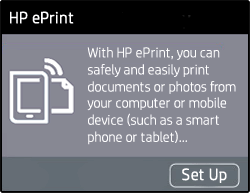
- If you are prompted to update the firmware, press OK.
Refer to this HP document for more assistance:- Click here
Let me know how it goes.
If this helps, please mark the public post as an accepted solution so that it benefits several others.
Cheers.
Sandytechy20
I am an HP Employee
05-31-2023 01:37 PM
Sandytechy20 thank you for trying to help. My printer is connected to my Wi-Fi (the blue light is on and stable). I have looked but do not have a web services section or eprint. The message I get when turning on the printer is that I am unable to print until the printer is enrolled in instant ink. Except that it already is enrolled and has been for two years! My Instant ink account can see my printer but says it is offline. I’ve searched every menu on my printer to try and find anything that might fix this but drawn a blank. I’ve even reset the network settings but still the same result.
06-15-2023 07:28 AM
This might require one on one interaction to fix the issue, I am sending you a private message with the steps to talk to HP support.
Please check the mailbox icon at the top-right corner of this screen.
I hope this helps resolve this issue completely.
If this helps, please mark the public post as an accepted solution so that it benefits several others.
Cheers
Sandytechy20
I am an HP Employee
