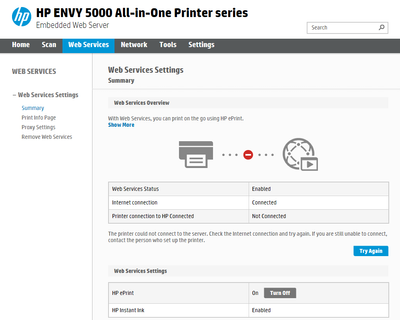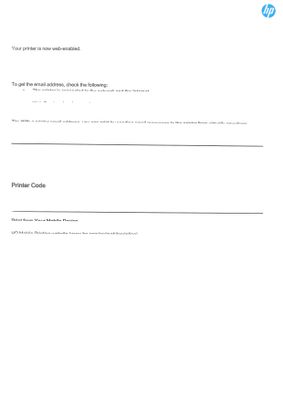-
×InformationNeed Windows 11 help?Check documents on compatibility, FAQs, upgrade information and available fixes.
Windows 11 Support Center. -
-
×InformationNeed Windows 11 help?Check documents on compatibility, FAQs, upgrade information and available fixes.
Windows 11 Support Center. -
- HP Community
- Apps, Services & Software
- HP Instant Ink
- Printer connects very occasionally to HP server - ink level ...

Create an account on the HP Community to personalize your profile and ask a question
11-22-2020 03:18 PM - edited 11-22-2020 03:21 PM
Hello, I never had issues with the printer. I could print or scan from my Android phone or iPhone or PC laptop - no issues. Now I get bad prints when trying to print from all these devices. I guess it's normal since the cartridge is about 2 years old. The problem is that, although the internet connection works fine, the printer almost always appears offline on the Instant Ink homepage - somehow it manages to connect maybe twice a week. The reported ink levels are ok but the print quality is really bad (the black ink cartridge seems to be the culprit - the coloured parts seem to be fine). Also, I struggle for a while now to find a way to contact UK HP support. All I can get is the Virtual Agent who can't sort this or a Whatsapp contact no where I left a message a while ago but I didn't get any reply. Can anyone please help?
Thanks,
Andrei
Solved! Go to Solution.
Accepted Solutions
11-24-2020 07:55 AM
Hi @andreias1
To assist better -
What is the status of the wireless light on the printer, steady or blinking?
Is the printer connected to a home or public network?
Please send us a private message with your Instant Ink account details or you may also respond to the private message I've sent out and I'll help you out, accordingly. Check next to your profile name, you should see a little blue envelope, please click on it.
Let me know.
And, Welcome to the HP Support Community
Please click “Accept as Solution” if you feel my post solved your issue, it will help others find the solution.
Click the “Kudos, Thumbs Up" on the bottom right to say “Thanks” for helping!
Have a great day!
11-24-2020 07:55 AM
Hi @andreias1
To assist better -
What is the status of the wireless light on the printer, steady or blinking?
Is the printer connected to a home or public network?
Please send us a private message with your Instant Ink account details or you may also respond to the private message I've sent out and I'll help you out, accordingly. Check next to your profile name, you should see a little blue envelope, please click on it.
Let me know.
And, Welcome to the HP Support Community
Please click “Accept as Solution” if you feel my post solved your issue, it will help others find the solution.
Click the “Kudos, Thumbs Up" on the bottom right to say “Thanks” for helping!
Have a great day!