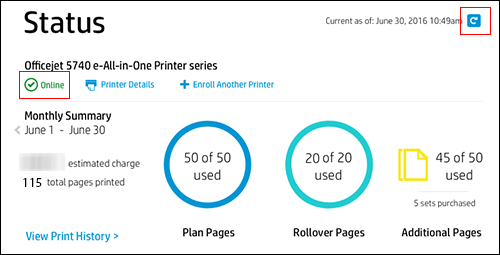-
×InformationNeed Windows 11 help?Check documents on compatibility, FAQs, upgrade information and available fixes.
Windows 11 Support Center. -
-
×InformationNeed Windows 11 help?Check documents on compatibility, FAQs, upgrade information and available fixes.
Windows 11 Support Center. -
- HP Community
- Apps, Services & Software
- HP Instant Ink
- Problems connecting to hp instant ink

Create an account on the HP Community to personalize your profile and ask a question
02-04-2023 04:55 AM
Hi @Sharon1501,
Welcome to the HP Support Community.
I'd like to help!
To be able to answer you effectively, we need some information.
Are you enrolled in HP instant ink program?
What is the error message you are getting?
To address this message and make sure you receive replacement ink cartridges on time, connect your printer to the Internet, and then verify the connection status on your HP Instant Ink account page.
Depending on where the error message displays, touch or press OK on the printer control panel, or click OK on the computer.
The printer attempts to connect.
If a No Wireless or Connection Error message displays on the computer or the printer, go to the Wireless printing center (in English) to learn how to troubleshoot problems with your wireless network or Internet connection.
Once your printer is connected to the Internet with an active connection, go to hpinstantink.com and sign in. (the HP Connected website) to sign in to your HP Instant Ink account, if you are not signed in already.
At the top of the Status area on your HP Instant Ink account page, click the refresh icon  . Look for a green checkmark and Online to make sure your printer is connected to the HP Instant Ink service.
. Look for a green checkmark and Online to make sure your printer is connected to the HP Instant Ink service.
Figure : Clicking the refresh icon and making sure the printer is online
If the printer is connected to the Internet, but the printer status on your Instant Ink account page continues to display Offline after clicking the refresh icon  , wait and try again later.
, wait and try again later.
If you try again later, and the printer status is still Offline, Then, this might require one on one interaction to fix the issue.
Hope this helps! Keep me posted for further assistance.
Please click “Accepted Solution” if you feel my post solved your issue, it will help others find the solution. Click the “Kudos/Thumbs Up" on the bottom right to say “Thanks” for helping!
Nal_NR-Moderator
I am an HP Employee
02-08-2023 02:36 AM
Hi @Sharon1501,
We haven’t heard from you, this post is in reference to the thread you created on your friendly neighborhood (HP Support Community).
I would like to know if the resolution we provided worked for you.
If you have any other queries, feel free to reach out to us.
Give us some reinforcement by clicking the Accepted Solution button, that'll help us and others see that we've got the answers and did reply to you!
Nal_NR-Moderator
I am an HP Employee