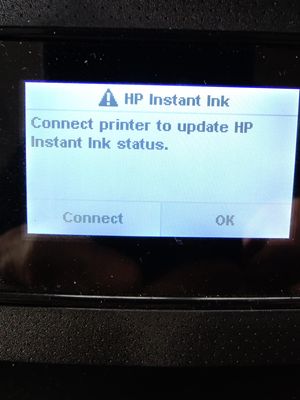-
×InformationNeed Windows 11 help?Check documents on compatibility, FAQs, upgrade information and available fixes.
Windows 11 Support Center. -
-
×InformationNeed Windows 11 help?Check documents on compatibility, FAQs, upgrade information and available fixes.
Windows 11 Support Center. -
- HP Community
- Apps, Services & Software
- HP Instant Ink
- Remove Hp Instant Ink from my old printer

Create an account on the HP Community to personalize your profile and ask a question
04-19-2022
04:21 AM
- last edited on
04-19-2022
06:32 AM
by
![]() Ric_ob
Ric_ob
I want to use my old HP ENVY 5540 offline as just a copier. I have replaced it with an HP ENVY 6230 on my Instant Ink account, and am using purchased HP ink cartridges. I can't find a way of stopping it giving me error messages that it needs to contact HP online..
Solved! Go to Solution.
Accepted Solutions
04-29-2022 02:47 AM
Thank you for posting back.
This seems like an update was interrupted, I have a few troubleshooting steps we could try to fix the issue:
Let's prepare your printer for a wireless connection, and restart the printer, computer, and router.
- Turn the printer off, and then wait 10 seconds.
- Disconnect the printer power cord from the printer.
- Turn off the computer or the device you are trying to print from.
- Connect the printer power cord to the printer, and then turn on the printer.
- Disconnect the power cord from your wireless router, and then wait 10 seconds.
- Reconnect the power cord to the router. Wait until Internet service is restored. Internet service is interrupted while the router is off.
- Turn on the computer.
Hope this helps! Keep me posted for further assistance.
Please click “Accept as Solution” if you feel my post solved your issue, it will help others find the solution.
ECHO_LAKE
I am an HP Employee
04-20-2022 02:42 PM
Thank you for posting on the HP Support Community.
Don't worry as I'll be glad to help, to provide an accurate resolution, I need a few more details:
- Could you please share the picture of the exact error message?
To assist you better, We would need some information related to your Instant Ink Subscription. This information cannot be shared on a public post.
I have sent you a private message, reply to the message with your details. In order to access your private messages, click the private message icon on the upper right corner of your HP Support Community profile, next to your profile Name or simply click on this link.
Keep me posted.
Please click “Accepted Solution” if you feel my post solved your issue, it will help others find the solution. Click the “Kudos/Thumbs Up" on the bottom right to say “Thanks” for helping!
ECHO_LAKE
I am an HP Employee
04-29-2022 02:47 AM
Thank you for posting back.
This seems like an update was interrupted, I have a few troubleshooting steps we could try to fix the issue:
Let's prepare your printer for a wireless connection, and restart the printer, computer, and router.
- Turn the printer off, and then wait 10 seconds.
- Disconnect the printer power cord from the printer.
- Turn off the computer or the device you are trying to print from.
- Connect the printer power cord to the printer, and then turn on the printer.
- Disconnect the power cord from your wireless router, and then wait 10 seconds.
- Reconnect the power cord to the router. Wait until Internet service is restored. Internet service is interrupted while the router is off.
- Turn on the computer.
Hope this helps! Keep me posted for further assistance.
Please click “Accept as Solution” if you feel my post solved your issue, it will help others find the solution.
ECHO_LAKE
I am an HP Employee