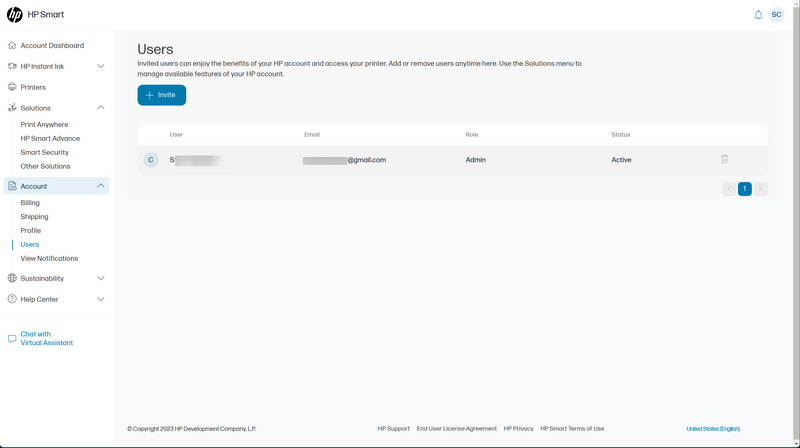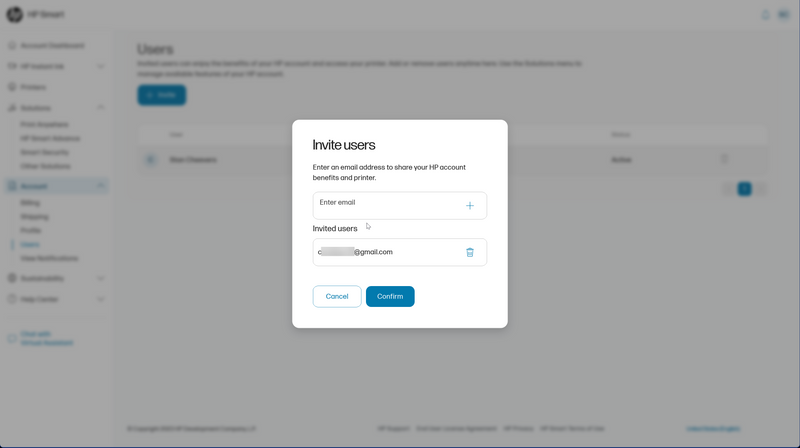-
×InformationNeed Windows 11 help?Check documents on compatibility, FAQs, upgrade information and available fixes.
Windows 11 Support Center. -
-
×InformationNeed Windows 11 help?Check documents on compatibility, FAQs, upgrade information and available fixes.
Windows 11 Support Center. -
- HP Community
- Apps, Services & Software
- HP Instant Ink
- Unable to add user to account

Create an account on the HP Community to personalize your profile and ask a question
03-08-2023 02:10 PM
When logged into Instant Ink, I am needing to add/invite another user to share the resources with. However, I am getting a very generic error when adding. I have tried other email addresses, which works as expected. The only thing in common with the email address I want to add is it also has its own HP account. How do I invite?
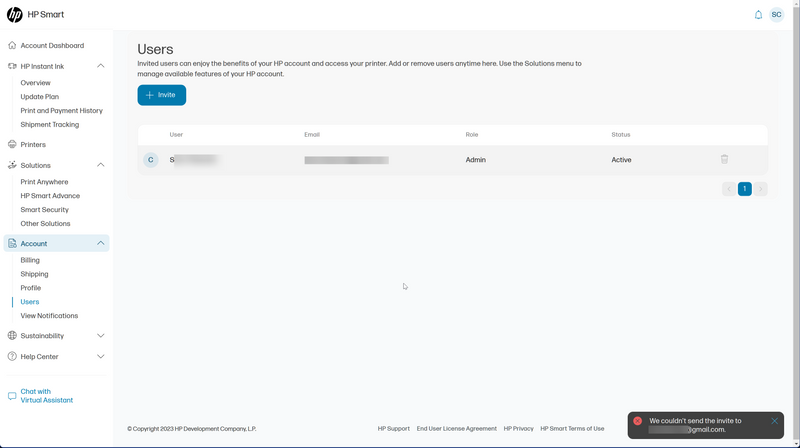
03-13-2023 02:07 AM
Hi @diehardbattery,
Welcome to HP Support Community.
Thank you for posting your query, I will be glad to help you.
If you are having trouble adding a user to your HP account, there are a few things you can try.
- Check your internet connection: Ensure that you have a stable internet connection and that your device is connected to the internet. A poor internet connection can cause issues with user account creation.
- Clear your browser cache and cookies: Sometimes browser cache and cookies can cause issues with user account creation. Clearing your browser cache and cookies may help resolve the issue.
- Try a different browser: If you're having trouble with one browser, try using a different browser to create the user account.
- Disable browser extensions: Browser extensions can sometimes cause conflicts with user account creation. Disable any browser extensions you have installed and try again.
I hope these suggestions help you resolve the issue and add the user to your HP account.
I hope this helps.
Take care and have a good day.
Please click “Accepted Solution” if you feel my post solved your issue, it will help others find the solution. Click the “Kudos/Thumbs Up" on the bottom right to say “Thanks” for helping!
Alden4
HP Support
HP Support Community Moderator
03-13-2023 07:58 AM
Thank you. Unfortunately your response did not work for me. In addition to using a web browser, I have also tried using a different web browser (Firefox), the HP Smart app on iOS, Android, and Windows 11 store app, the issue is the same.
03-21-2023 01:50 AM
Hi @diehardbattery,
Thank you for your response,
I would request you contact our HP Support and our Support Engineers should be able to sort this out. HP Support can be reached by clicking on the following link.
Please feel free to contact us here anytime you need any further assistance.
Have a great day!
Alden4
HP Support
HP Support Community Moderator