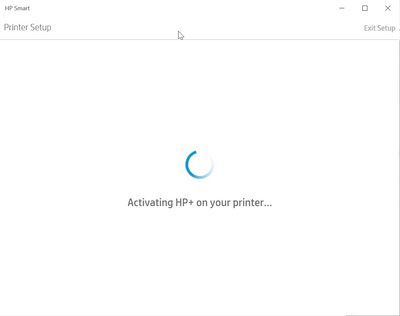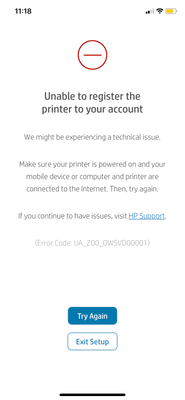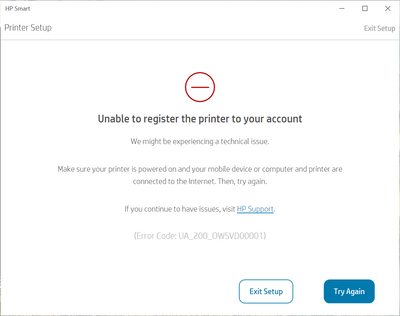-
×InformationNeed Windows 11 help?Check documents on compatibility, FAQs, upgrade information and available fixes.
Windows 11 Support Center. -
-
×InformationNeed Windows 11 help?Check documents on compatibility, FAQs, upgrade information and available fixes.
Windows 11 Support Center. -
- HP Community
- Apps, Services & Software
- HP Instant Ink
- Unable to register the printer to my account!

Create an account on the HP Community to personalize your profile and ask a question
09-17-2021 02:52 PM - edited 09-18-2021 05:25 AM
Hello, I find that I am unable to complete the printer setup process on my HP Smart. the app screen stays at "Activating HP+ on your printer..." for a long time. So I can't activate my free six months of instant ink either.
Then, I tried to set up the printer on my phone, and it showed me the following error page.
09-18-2021 06:30 AM
@Hilary_Hu, Welcome to the HP Support Community! I’m here to help.
To assist you better, what model printer are you using?
Refer to this document to know how to find the Product Name or Product Number.
Have you tried reinstalling the HP Smart app?
Click here for more info on HP+ setup. The 6 months will be credited if you opted for HP+
Once enrolled, the free months will automatically be credited to your Instant Ink account.
You may also follow the steps from this document - Setup your new HP+ printer using HP Smart.
Hope this helps! Keep me posted.
Please click “Accept as Solution” if you feel my post solved your issue, it will help others find the solution.
Click the “Kudos, Thumbs Up" on the bottom right to say “Thanks” for helping!
Have a great day!
KUMAR0307
I am an HP Employee
09-20-2021 03:18 AM
In this case, please contact the HP Support team. HP+ printers have an exclusive concierge. Click here.
Keep me posted for any other assistance.
KUMAR0307
I am an HP Employee
10-06-2021 01:28 AM
i have the same problem. have been on the phone multiple times with support , repeating the same steps for hours and to no avail. is this something i need to contact my cable company about. i don't use a router ; i use a cable box and i just got a new cable box.
using a Lenovo all in one desktop with hp laser jet pro. Paid 200 for a printer thats all set up but not working ; error code all of a sudden on my cell phone and when i try to to complete the final step of setup.
10-15-2021 05:49 AM - edited 10-18-2021 07:45 AM
The solution to this at least for me was to do a factory reset through the printer web interface in the HP Smart application. Uninstall everything - all printer drivers and HP apps and then start again. I also had to update my firmware before I could even get this far.