-
×InformationNeed Windows 11 help?Check documents on compatibility, FAQs, upgrade information and available fixes.
Windows 11 Support Center. -
-
×InformationNeed Windows 11 help?Check documents on compatibility, FAQs, upgrade information and available fixes.
Windows 11 Support Center. -
- HP Community
- Apps, Services & Software
- HP Instant Ink
- Where do I find the Promo code for 9 month trial of Instant ...

Create an account on the HP Community to personalize your profile and ask a question
12-10-2022 05:30 AM
Where do I find the Promo code for 9 month trial of Instant Ink? I have tried to sign up but am only offered 2 months trial.
Solved! Go to Solution.
Accepted Solutions
12-16-2022 03:40 AM
@Hils50
Turn On Web Services
- Make sure the printer is connected to a wired (Ethernet) or wireless network with an active internet connection.
- NOTE: If you connect your printer to a computer with a USB cable, web-connected printing services do not work.
- If your printer is connected with a wired (Ethernet) connection, check the cable and the lights on the printer’s Ethernet
 port. The green link light should be steady, and the orange activity light should blink when the cable is connected.
port. The green link light should be steady, and the orange activity light should blink when the cable is connected. - If your printer is connected with a wireless connection, make sure the wireless feature is on and the printer is connected to the same network as your computer.
- Some printers have a wireless icon
 and a blue light on the front of the printer. If the printer has a blue light, and the light is on and not blinking, your printer is connected.
and a blue light on the front of the printer. If the printer has a blue light, and the light is on and not blinking, your printer is connected. - Print a Network configuration or Wireless Network Test Results page using button combinations on the printer control panel.
- Find the printer IP address on the printout.
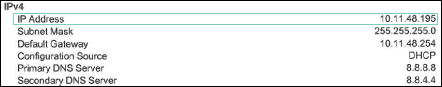
- Type the printer IP address into the browser address line, and then press Enter.
- NOTE: Make sure to type the IP address into the internet browser's address box. If typed into a toolbar search box or search engine, the EWS does not open.
- If a login or certificate window displays, complete the information to finish opening the EWS.
- If a website security certificate displays, click Continue to open the EWS.
- If a login window opens, type admin for the username, and then type the PIN found on the printer UPC sticker located underneath or on the back of the printer, or the password set by the printer administrator.

- On the EWS, click the Web Services tab.
- If the tab is not available, your printer does not support Web Services.
- If a summary page displays, Web Services is already on.

- If a setup page displays, follow the prompts to turn on Web Services.
- NOTE: If you cannot turn on Web Services, make sure the printer firmware is up-to-date. For more information, go to Updating or Upgrading Printer Firmware.

Refer to this HP document for more assistance:- Click here
Let me know how it goes.
To thank me for my efforts to help you, please mark my post as an accepted solution so that it benefits several others.
Cheers.
Sandytechy20
I am an HP Employee
12-15-2022 06:02 AM
Yes I got 9 month free trial offer with the recent purchase of a HP Deskjet 4130e printer. After a lot of trial and error over two days in trying to correctly register for Instant Ink, I was eventually able to complete the registration process which successfully gave me the 9 month trial without needing to enter any Promo code! So I got there in the end and I am pleased. Thank you.
12-15-2022 07:33 AM
I have another question to ask. The printer [HP Deskjet 41300e] is working well but there is now an orange light permanently lit by the i information button. What does this mean and how do I get rid of it? Thank you.
12-15-2022 11:01 AM
I have pressed the information button and printed the printer information page but the orange light remains on. The page states that "This printer is not connected to the Internet" - does this matter? I have been notified that my first shipment of Instant Ink is on its way so the printer is "talking to someone!"
12-16-2022 03:40 AM
@Hils50
Turn On Web Services
- Make sure the printer is connected to a wired (Ethernet) or wireless network with an active internet connection.
- NOTE: If you connect your printer to a computer with a USB cable, web-connected printing services do not work.
- If your printer is connected with a wired (Ethernet) connection, check the cable and the lights on the printer’s Ethernet
 port. The green link light should be steady, and the orange activity light should blink when the cable is connected.
port. The green link light should be steady, and the orange activity light should blink when the cable is connected. - If your printer is connected with a wireless connection, make sure the wireless feature is on and the printer is connected to the same network as your computer.
- Some printers have a wireless icon
 and a blue light on the front of the printer. If the printer has a blue light, and the light is on and not blinking, your printer is connected.
and a blue light on the front of the printer. If the printer has a blue light, and the light is on and not blinking, your printer is connected. - Print a Network configuration or Wireless Network Test Results page using button combinations on the printer control panel.
- Find the printer IP address on the printout.
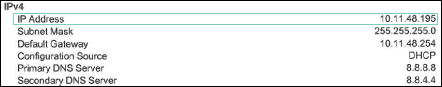
- Type the printer IP address into the browser address line, and then press Enter.
- NOTE: Make sure to type the IP address into the internet browser's address box. If typed into a toolbar search box or search engine, the EWS does not open.
- If a login or certificate window displays, complete the information to finish opening the EWS.
- If a website security certificate displays, click Continue to open the EWS.
- If a login window opens, type admin for the username, and then type the PIN found on the printer UPC sticker located underneath or on the back of the printer, or the password set by the printer administrator.

- On the EWS, click the Web Services tab.
- If the tab is not available, your printer does not support Web Services.
- If a summary page displays, Web Services is already on.

- If a setup page displays, follow the prompts to turn on Web Services.
- NOTE: If you cannot turn on Web Services, make sure the printer firmware is up-to-date. For more information, go to Updating or Upgrading Printer Firmware.

Refer to this HP document for more assistance:- Click here
Let me know how it goes.
To thank me for my efforts to help you, please mark my post as an accepted solution so that it benefits several others.
Cheers.
Sandytechy20
I am an HP Employee
