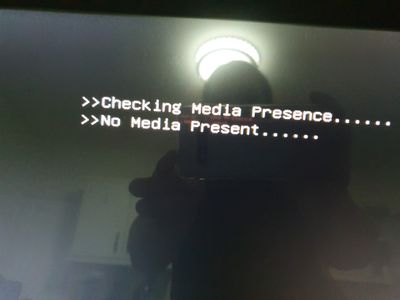-
×InformationNeed Windows 11 help?Check documents on compatibility, FAQs, upgrade information and available fixes.
Windows 11 Support Center. -
-
×InformationNeed Windows 11 help?Check documents on compatibility, FAQs, upgrade information and available fixes.
Windows 11 Support Center. -
- HP Community
- Software
- HP Workspace
- BIOS ISSUE

Create an account on the HP Community to personalize your profile and ask a question
01-19-2020 01:30 PM
I’d be grateful for some support.
my computer will not start up, when I use the power button button the display says
”checking media presence”
”no media present”
I am concerned as I am unable to access the bios. I have tried f1 right through to the highest. I have also tried using windows and b. Any further advice would be most appreciated. If I can access the bios I can restore it.
thank you
01-21-2020 04:34 PM
Welcome to the HP Support Community!
I reviewed your post and I understand that the computer is not booting to Windows.
Don’t worry, I assure you I will try my best to get this sorted.
I recommend you follow the steps in the below article and check if it helps.
https://support.hp.com/us-en/document/c04718479
Let me know how it goes and you have a great day!
If you wish to show appreciation for my efforts, mark my post as Accept as Solution. Your feedback counts!
Cheers!
The_Fossette
I am an HP Employee
01-22-2020 02:03 PM
Are you able to boot to BIOS?
Did you try running the hardware diagnostics?
Cheers!
The_Fossette
I am an HP Employee
01-22-2020 11:39 PM
No, I am completely unable to access the bios. I have tried all of the f buttons, tried using escape, I even read somewhere that some devices use the windows key and b or the windows key and v. Nothing seems to work at all. Ca not get off this screen.
01-22-2020 11:39 PM
No, I am completely unable to access the bios. I have tried all of the f buttons, tried using escape, I even read somewhere that some devices use the windows key and b or the windows key and v. Nothing seems to work at all. Can not get off this screen.
01-23-2020 07:01 PM
I request you to talk to HP support.
They might have multiple options to help you with this.
- Click on this link - https://support.hp.com/us-en/contact-hp?openCLC=true
- Select the country.
- Enter the serial of your device.
- Select the country from the drop-down.
- Click on "Show Options".
- Fill the web-form. A case number and phone number will now populate for you.
Cheers.
Sandytechy20
I am an HP Employee