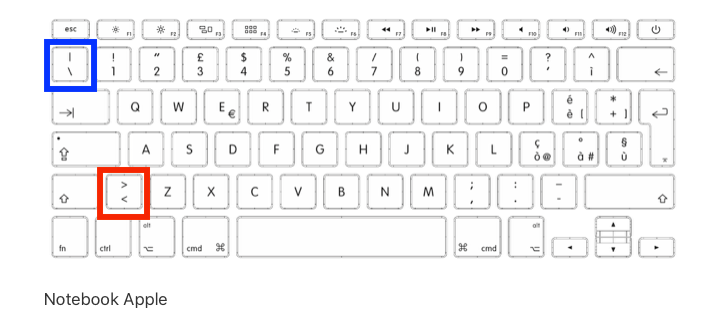-
×InformationNeed Windows 11 help?Check documents on compatibility, FAQs, upgrade information and available fixes.
Windows 11 Support Center. -
-
×InformationNeed Windows 11 help?Check documents on compatibility, FAQs, upgrade information and available fixes.
Windows 11 Support Center. -
- HP Community
- Apps, Services & Software
- ZCentral
- Re: Keys |\ and <> are inverted

Create an account on the HP Community to personalize your profile and ask a question
04-16-2020 08:27 AM
Hi,
i use a macbook to control a remote workstation with windows.
The two keys that you see in the photo attached, are inverted.
I tried to write on Notepad on the workstation from my macbook and when i press |\ button, on the monitor appears \ and when i press <> button on the monitor appears \.
I use these keys as shortcuts in Avid, so it's important when i press it on macbook, it will execute the same command on windows in remote.
How can i solve the problem?
Thanks
04-16-2020 10:26 AM
Hi Peppens1,
What version of RGS are you using?
Another user had a similar problem on RGS 7.x and upgrading to the latest Remote Boost version solved their problem.
You can download the latest version here: https://www8.hp.com/us/en/workstations/zcentral-remote-boost.html
Meanwhile, assuming that both your sender and receiver have the same language and keyboard layout set, one thing that you could try is adding a property on your config file that makes RGS use a legacy keyboard mapping mode:
Rgreceiver.KeyboardMapMode=1
I work on behalf of HP.
04-16-2020 11:00 AM - edited 04-19-2020 08:08 AM
I use this
ZCentral_RB_2020.0_MacOS_Receiver
Yes, same language (sender and receiver).
Where can i set the string?
Config file, ok, but on the receiver or sender?
Where is (in the receiver) on macOS?
04-17-2020 11:20 AM
Hi there.
Your receiver config file should be located at /Library/Application Support/HP/rgreceiverconfig
1.Close the receiver
2.edit the rgreceiverconfig file
3. add the property Rgreceiver.KeyboardMapMode=1
4. Save it, and restart the Receiver
I work on behalf of HP.
04-19-2020 03:21 AM
Hi!
I have the same keyboard issue. It's exactly those two keys that are swapped. It's a German keyboard on a Macbook Air running MacOS 10.14 connected to a Centos 7 Linux box though.
In addition to this, the curly brackets { } are not transmitted on the same keys. On Mac it's right option + 8 and 9 but when connected to the Linux box I have to press right option + 7 and 0 (which I think is what I would have to press on the German keyboard at the Linux box but can't verify this right now).
The config option has helped at first glance. < and > work. But whenever I press the key to the left of the "1" (^ and ° on this German keyboard) the receiver disconnects after a brief "network warning". This also happens whenever I press the right option key.
I have removed the option and everything "works" again, except for the swapped keys. But I can work with that for now.
Regards
Stefan
04-20-2020 12:53 PM - edited 04-20-2020 01:14 PM
Peppens,
Does the picture you shared reflect the exact keyboard layout you have?
Could you tell me:
- What MacBook model/year do you have
- What language is its keyboard, and if it is localized to another language
- Keyboard layout if different from the picture (qwerty / qwertz, azerty, other?)
- Your sender keyboard language / layout
p.s. Tiltx, please let me know the same info about your systems too.
I work on behalf of HP.
04-21-2020 10:39 AM
Hi Lizzy,
my system is:
- Macbook Air 13 inch, 2018
- OSX 10.14 Mojave
- Keyboard is a German qwertz (see screenshot of layout) and input language is set to German (Deutsch) as well
- The sender is on Centos 7, keyboard language is set to "de"
These are a few keys I've noticed that don't translate correctly:
- right option + 7: | on Mac but { shows up on remote desktop
- right option + 8: { on Mac but [ shows up
- right option + 9: } on Mac but ] shows up
- right option + 0: ≠ on Mac (never used that one myself), but on remote it shows up as }
The keys that show up on the remote host are those that would appear on a "normal" non-Mac German keyboard connected to that machine. But they don't match the Mac keyboard.
cheers