-
×InformationNeed Windows 11 help?Check documents on compatibility, FAQs, upgrade information and available fixes.
Windows 11 Support Center. -
-
×InformationNeed Windows 11 help?Check documents on compatibility, FAQs, upgrade information and available fixes.
Windows 11 Support Center. -
- HP Community
- Printers
- JetAdvantage, Printing Applications and Services
- Barcode isnt printing out right

Create an account on the HP Community to personalize your profile and ask a question
01-24-2020 11:06 AM
Welcome to HP support community.
Did you make a copy and check if that prints fine?
Meanwhile:
Print a Print Quality Diagnostic report
-
Load the printer with plain white paper.
-
On the printer control panel, swipe left on the display, and then touch Setup
 .
. -
Touch Tools.
-
Swipe up on the display, and then touch Print Quality Report.
A Print Quality Diagnostic report prints.
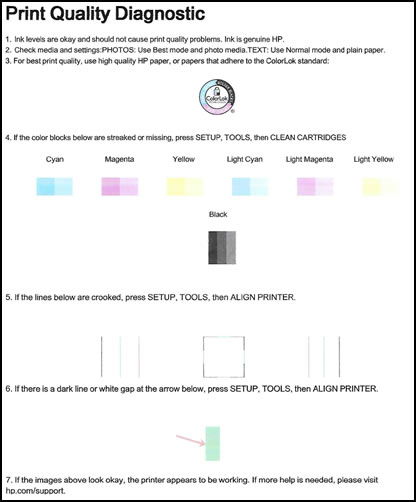
If that does not print fine, clean the ink cartridges
-
Load the printer with plain white paper.
-
On the printer control panel, swipe left on the display, and then touch Setup
 .
. -
Touch Tools, and then touch Clean Cartridges.
The printer prints a Print Quality Diagnostic report.
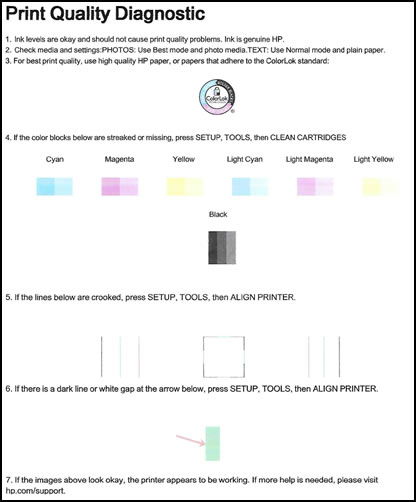
-
Examine the print quality on the Print Quality Diagnostic report.
-
If the print quality is acceptable, touch No. You can stop troubleshooting.
-
If the print quality is unacceptable, touch Yes when prompted to perform the next level of cleaning.
-
You can refer this HP document for more assistance:- Click here
I hope that helps.
To thank me for my efforts to help you, please mark my post as an accepted solution so that it benefits several others.
Cheers.
Sandytechy20
I am an HP Employee

