-
×InformationNeed Windows 11 help?Check documents on compatibility, FAQs, upgrade information and available fixes.
Windows 11 Support Center. -
-
×InformationNeed Windows 11 help?Check documents on compatibility, FAQs, upgrade information and available fixes.
Windows 11 Support Center. -
- HP Community
- Printers
- JetAdvantage, Printing Applications and Services
- My HP Desk Jet 3775 suddenly cannot print

Create an account on the HP Community to personalize your profile and ask a question
03-02-2018 03:14 AM
It just that "the printer 3775 is in error" in the box.
Solved! Go to Solution.
Accepted Solutions
03-04-2018 08:05 AM
Thank you for sharing the error message.
As @DavidSMP is out of the office today, I'm replying to you.
Is this a new printer that you recently set up or was this printer already set up and working fine before?
Is it connected via USB or wirelessly?
Are you using original HP ink cartridges or refilled ink?
Is the printer able to make a photocopy? If yes then it indicates that the printer and ink cartridges are fine.
Please perform the following steps to isolate and fix the issue:
NOTE: Please skip any steps that may have already attempted by you.
- Disconnect the power cable from the printer while the printer is still ON.
- Disconnect any other cables if connected the printer.
- Press and hold the printer’s power button for 15 seconds.
- The printer should be directly connected to the wall outlet and not to a surge protector.
- Reconnect the power cable to print and the printer should power ON by itself. If the printer doesn’t power ON then please manually power it ON.
If the issue persists then let us reset the printer. a private message with the reset instructions.
Hope this helps. Let me know. Cheers! 🙂
03-03-2018 08:18 AM
Good Day. A warm welcome to the HP community. I reviewed the case regarding issues with the printer being in error state.. I will be delighted to assist you with this.
Superb description, brilliant troubleshooting and terrific observations made before posting. Kudos to you for that. 🙂
To assist you with accurate information I would require more information regarding this:
- Did this happen after a power outage or surge?
- Did you make any software changes to the computer?
- What is the operating system installed on the Machine?
- Is it Windows or Mac? What is its version?
- Please share a screenshot or an image of what is exactly happening for us to assist you correctly.
. For now, try these steps:
- Please perform a hard reset on the printer and follow instructions only from step1. from this link: http://hp.care/2F9bYVu (HP Inkjet Printers - '0xc19a0005' Error or Similar Error Displays)
- Step 1: Reset the printer
- Now check if the issue gets resolved.
If it continues, please furnish all the requested details for me to assist you correctly.
Please perform all these steps patiently as it is critical to resolving the issue. The trick is to remain patient. Going by your technical expertise and competence I am sure you will be able to perform these steps without breaking a sweat.
Hope to hear from you soon. Let me know how this goes. I genuinely hope the issue gets resolved without hassles and the unit works great. Please reach out for any issues and I'll be there to assist you.
To simply say thanks, please click the "Thumbs Up" button to give me a Kudos to appreciate my efforts to help.
If this helps, please mark this as “Accepted Solution” as it will help several others with the same issue to get it resolved without hassles.
Take care now and have a splendid week ahead. 🙂
DavidSMP
I am an HP Employee
03-03-2018 09:04 AM
Thank you David for your reply. I have followed your suggested steps to solve the issue, but it remains.
Now i will anser your following queries:
To assist you with accurate information I would require more information regarding this:
- Did this happen after a power outage or surge?
NO
- Did you make any software changes to the computer?
NO
- What is the operating system installed on the Machine?
Windows 10
- Is it Windows or Mac? What is its version?
Windows 10
- Please share a screenshot or an image of what is exactly happening for us to assist you correctly.
Please find attached the screenshot (please see the box in the below right corner).
Thank you for your help !
03-03-2018 11:53 AM
I rad the post. Please upload the image without any personal information like the serial number or any other personal information and I will assist you correctly.
To simply say thanks, please click the "Thumbs Up" button to give me a Kudos to appreciate my efforts to help. If this helps, please mark this as “Accepted Solution” as it will help several others with the same issue to get it resolved without hassles.
Take care and have a blessed week ahead. 🙂
Cheers!
DavidSMP
I am an HP Employee
03-04-2018 08:05 AM
Thank you for sharing the error message.
As @DavidSMP is out of the office today, I'm replying to you.
Is this a new printer that you recently set up or was this printer already set up and working fine before?
Is it connected via USB or wirelessly?
Are you using original HP ink cartridges or refilled ink?
Is the printer able to make a photocopy? If yes then it indicates that the printer and ink cartridges are fine.
Please perform the following steps to isolate and fix the issue:
NOTE: Please skip any steps that may have already attempted by you.
- Disconnect the power cable from the printer while the printer is still ON.
- Disconnect any other cables if connected the printer.
- Press and hold the printer’s power button for 15 seconds.
- The printer should be directly connected to the wall outlet and not to a surge protector.
- Reconnect the power cable to print and the printer should power ON by itself. If the printer doesn’t power ON then please manually power it ON.
If the issue persists then let us reset the printer. a private message with the reset instructions.
Hope this helps. Let me know. Cheers! 🙂
03-04-2018 11:42 AM
Dear MKazi,
Thank you for your message.
My reply is below to your eah question :
Is this a new printer that you recently set up or was this printer already set up and working fine before?
I bought this printer in Dec. 2017, it was fine before till two/three days ago.
Is it connected via USB or wirelessly?
via wirelessly.
Are you using original HP ink cartridges or refilled ink?
Original HP ink cartridges.
Is the printer able to make a photocopy? If yes then it indicates that the printer and ink cartridges are fine.
Yes, i just tried. It could still make copies.
Please perform the following steps to isolate and fix the issue:
NOTE: Please skip any steps that may have already attempted by you.
- Disconnect the power cable from the printer while the printer is still ON.
- Disconnect any other cables if connected the printer.
- Press and hold the printer’s power button for 15 seconds.
- The printer should be directly connected to the wall outlet and not to a surge protector.
- Reconnect the power cable to print and the printer should power ON by itself. If the printer doesn’t power ON then please manually power it ON.
DONE, all the above, the issue persists.
If the issue persists then let us reset the printer. a private message with the reset instructions.
Will check the inbox then.
Thanks & regards,
Farouk.

