-
×InformationNeed Windows 11 help?Check documents on compatibility, FAQs, upgrade information and available fixes.
Windows 11 Support Center. -
-
×InformationNeed Windows 11 help?Check documents on compatibility, FAQs, upgrade information and available fixes.
Windows 11 Support Center. -
- HP Community
- Printers
- JetAdvantage, Printing Applications and Services
- my officejet 5740 won't print photo tray is blocked

Create an account on the HP Community to personalize your profile and ask a question
03-01-2019 02:04 PM
Welcome to the HP Support Community.
Make sure the photo tray is seated correctly
This error can occur if the printer trays are installed incorrectly. Make sure the printer is located on a flat surface, and then make sure the photo tray moves smoothly within the paper tray guides.
-
Make sure the printer is positioned on a flat surface.
-
Push in the output tray extender.
-
Pull out the input tray, but do not remove it.
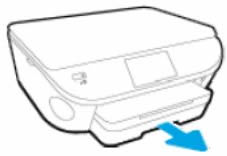
-
Remove the output tray.
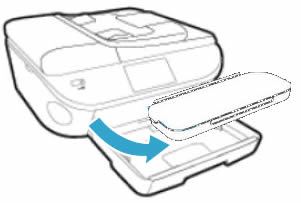
-
Make sure the photo tray is seated correctly, and that the photo tray guide tabs (grey) are sliding beneath the main tray guides (black) on both the left and right side of the input tray.

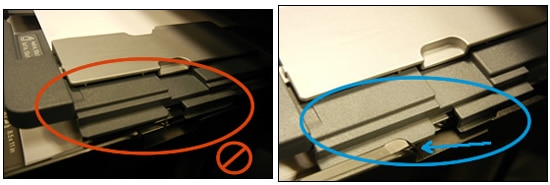
If they are not in the correct position, gently move the photo tray to align the tab gaps, then gently press the tabs back into position.
The photo tray should move freely with no resistance.
-
Reinstall the output tray, and then make sure the edges line up with the input tray.
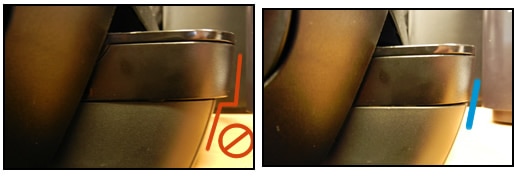
-
Try to print.
-
If the error persists, try printing or copying a document with the output tray removed.
If the error only happens with the output tray installed, the output tray might need to be replaced.
If the information I've provided was helpful, give us some reinforcement by clicking the Accepted Solution and Kudos buttons, that'll help us and others see that we've got the answers!
Thanks!
Have a great day!
I am an HP Employee
03-05-2019 03:08 PM
