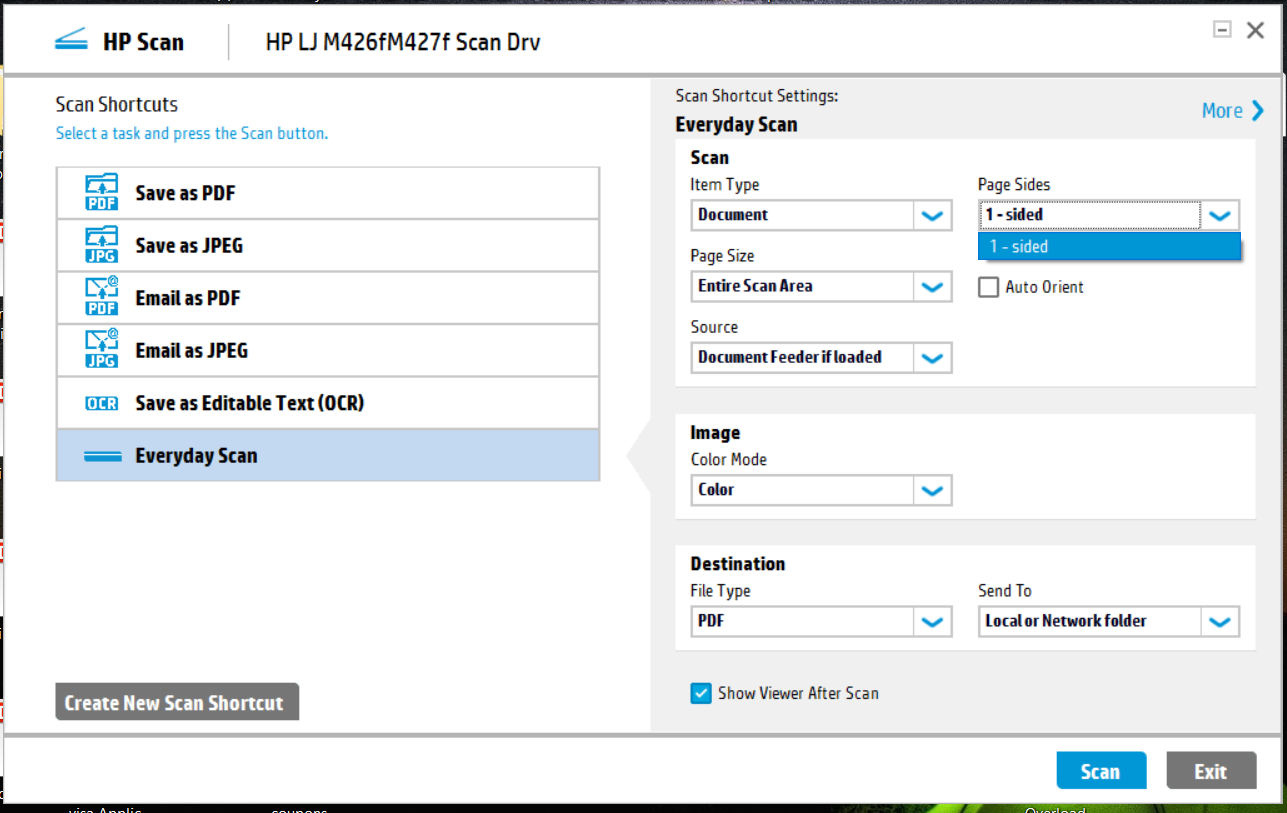-
×InformationNeed Windows 11 help?Check documents on compatibility, FAQs, upgrade information and available fixes.
Windows 11 Support Center. -
-
×InformationNeed Windows 11 help?Check documents on compatibility, FAQs, upgrade information and available fixes.
Windows 11 Support Center. -
- HP Community
- Printers
- LaserJet Printing
- 2 sided scanning option disappeared on Laserjet Pro MFP M426...

Create an account on the HP Community to personalize your profile and ask a question
05-02-2017 08:28 PM - edited 05-02-2017 08:29 PM
I recently had to replace my hard drive and in the reinstalling of the HP MFP I have lost the option to do a 2 sided scan.
I run Windows 10 Pro Version 1607 and have the latest drivers for the HP MFP
Would someone be able to help me restore this function as I have many double sided pages to scan
Thank you
Solved! Go to Solution.
Accepted Solutions
06-19-2017 12:12 AM
I found the solution by installing the
HP Printers - Using the HP Scan and Capture App (Windows 8 and 10)
Link is below
It takes a little while to install so be patient
https://support.hp.com/us-en/document/c04675206
Best Carolyn
05-06-2017 01:35 PM
I have this exact same problem on my M426fdw. The HP Scan software is not giving me an option to do a 2-sided scan. Oddly, the Windows Fax and Scan software (default scan software under Windows 10) does give me an option to use duplex scan, and the feature works just fine. This works as a manual workaround, but the HP Scan software isn't working properly.
06-19-2017 12:12 AM
I found the solution by installing the
HP Printers - Using the HP Scan and Capture App (Windows 8 and 10)
Link is below
It takes a little while to install so be patient
https://support.hp.com/us-en/document/c04675206
Best Carolyn
08-27-2017 07:34 PM
I am about to return the printer. I bought it because it is supposed to do 2-side scanning. When i install the software from the included CD, that feature is available. But the CD is defective, and after scanning a few documents, it no longer works and the only solution is to reinstall. The HP doctor recommends downloading the driver from the HP website so that it is the latest. But then, if it is the latest, how come it only offers 1-side scanning? Exactly like the other commentators mention. It is really bad business practice that no company engineer is taking care of this or answering to us here. Hewlet Packard your customer service is awful!! Please solve this problem!!
08-28-2017 01:32 AM
Hi
I found the solution by installing the HP Scan and Capture App (Windows 8 and 10)
Link is below
It takes a little while to install so be patient
https://support.hp.com/us-en/document/c04675206
Best Carolyn
09-28-2017 12:38 PM
Try install HP Scan Extended
see forum page
Hope it will help.
Best regards
Fortunato