-
×InformationNeed Windows 11 help?Check documents on compatibility, FAQs, upgrade information and available fixes.
Windows 11 Support Center. -
-
×InformationNeed Windows 11 help?Check documents on compatibility, FAQs, upgrade information and available fixes.
Windows 11 Support Center. -
- HP Community
- Printers
- LaserJet Printing
- 8710 Prints Off Center Landscape

Create an account on the HP Community to personalize your profile and ask a question
02-06-2020 12:25 PM
We've had this problem for months. Landscape prints are not consistently centered. This is not an issue with the printer alignment as I have already tested this. I print tens of double side landscape Word docs that are either folded or cut in half. Having off centered prints has resulted in dozens of scrapped product every week.
02-06-2020 01:16 PM
I can give you some places to look and share some thoughts that might help you resolve the issue.
Caveat: I do not have Windows 7 and have not seen the OS for a long while. Lots of guessing ...
Assuming for the moment that you are correct and the printer is not exhibiting a hardware issue...
Thoughts on the subject
Printer Software
I would expect that after this long you have already tried removing and then reloading the printer software. Printer Software is not likely the culprit. Over time, printer software can - like other programs sitting on the computer - become less than perfect.
For those reading:
HP Easy Start Printer Setup Software
Reminder: When the option is presented during the installation, select the Full Driver (name may vary).
After the Software is installed, Restart the computer and log in.
Office Software
Version of Word? Why? The printer software on your 8710 is backward compatible but only to the extent that Office is compatible with the printer driver. Unsupported Office products may actually not be fully compatible with this printer software. This is simply s an observation. Old tech + Old OS + Old software can compound issues.
Print PDF
Always Word documents?
OR
What About PDF?
Export the Word content to a PDF file and print that.
Adobe Reader DC – Needed Whether You Use It or Not
If you have not done so,
Reinstall / Update your PDF Reader (Adobe Reader DC /Optional Foxit Reader)
HINT: Watch out for and UNCHECK unwanted extra software
Adobe Reader DC software should be installed even if you do not open / view / print PDF files directly from the software.
Does the content print correctly when saved as PDF and printed using PDF view / print software?
Example - PDF - 2 pages per sheet
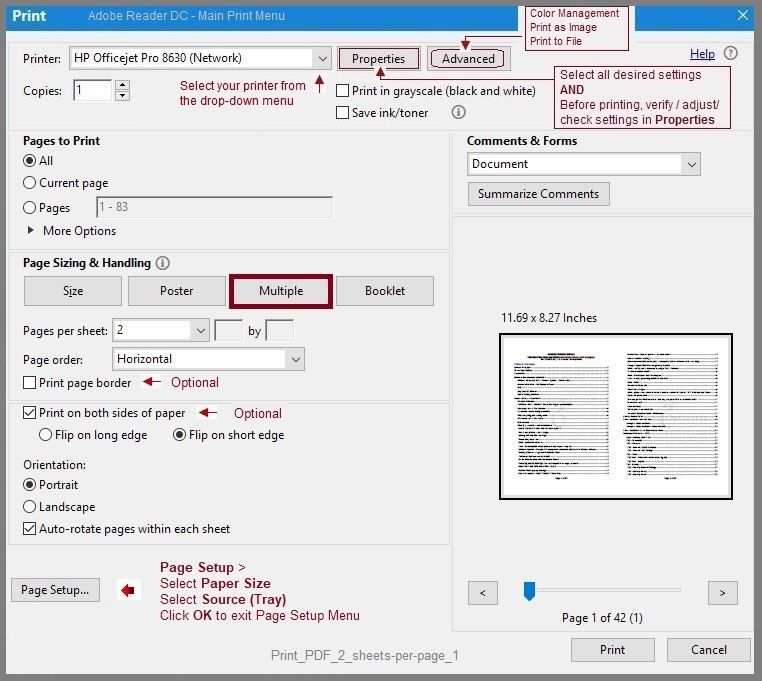
======================================================================
General Considerations - Content
Different content each week or same content?
If Yes,
Same Media (kind of paper), Paper Size, and margins, ayout, fonts, headers/footers?
Printing simple 2 pages per sheet of paper?
OR
Printing Booklet?
Compensating for booklet Gutter placement and width?
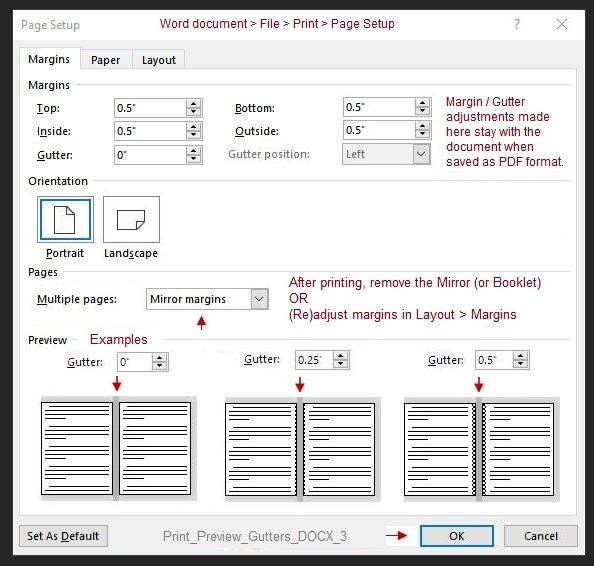
======================================================================
Consistency
Same content is always misaligned or does the same document sometimes print as expected after resending the job to the printer?
Images involved? Images not printing "right size"?
Control Panel > icon view > Devices and Printers > Right-Click on your printer > Printing Preferences >
Tab Layout > Click Advanced > Switch OFF HP Real Life Technologies
Also: Make sure to use "Insert" for images as opposed to copy/paste.
=======================================================================
If I think of anything else, I will edit this message or post back.
Reference and Resources – Places to find help and learn how to use your Printer
Clarification of terms and "what the printer can do" (Specifications)
Printer Homepage – “Things that are your printer”
NOTE: Content depends on device type and Operating System
HP Drivers / Software / Firmware Updates, How-to Videos, Bulletins/Notices, Lots of How-to Documents, Troubleshooting, Access to the Print and Scan Doctor (Windows), User Guides, Product Information (Specifications), more
When the website support page opens, Select (as available) a Category > Topic > Subtopic
HP OfficeJet Pro 8710 All-in-One Printer series
Thank you for participating in the HP Community Forum.
We are a world community of HP enthusiasts dedicated to supporting HP technology.



