-
×InformationNeed Windows 11 help?Check documents on compatibility, FAQs, upgrade information and available fixes.
Windows 11 Support Center. -
-
×InformationNeed Windows 11 help?Check documents on compatibility, FAQs, upgrade information and available fixes.
Windows 11 Support Center. -
- HP Community
- Printers
- LaserJet Printing
- Block users on my wireless office network

Create an account on the HP Community to personalize your profile and ask a question
11-26-2019 12:51 PM
I need to stop other users from being able to print on my M281fdw model. I have it connected through my companies wireless, but this printer is strictly for my own purposes and my company will not assist me in how to block users from printing on my printer, please help!
11-26-2019 01:26 PM
Using the company Wireless means you are using the company rules that govern how the wireless is used. For example, if you are on a private network, you can change the Wireless password to prevent access to the Wireless connections for devices connected to that network.
I can offer limited observations on the subject:
The Embedded Web Server (EWS) can be used to configure and manage your printer.
HP Color LaserJet Pro MFP M278-M281 - User Guide
Chapter 8 - Manage the printer - Page 83
The EWS System tab might include security settings that allow you to set a printer password and / or to control which options are available.
Be Aware: If you set the printer password and then lose track of it, either because you forget the password OR because the printer locks access in spite of your having removed that password at some point, the printer essentially becomes a large paper weight until you can run a deep Reset (not just network to defaults).
This does not mean you cannot use a printer password - it does mean that our Expert community cannot help you if you lose the password.
What else?
Depending on the manner in which your printer EWS functions - and the options it provides for your particular printer - you might be able to control who-does-what using "Access Control" features.
Unfortunately, I do not have a Laser printer that I can use to see what is available nor am I connected to a company network.
I do have two examples that might prove useful to you:
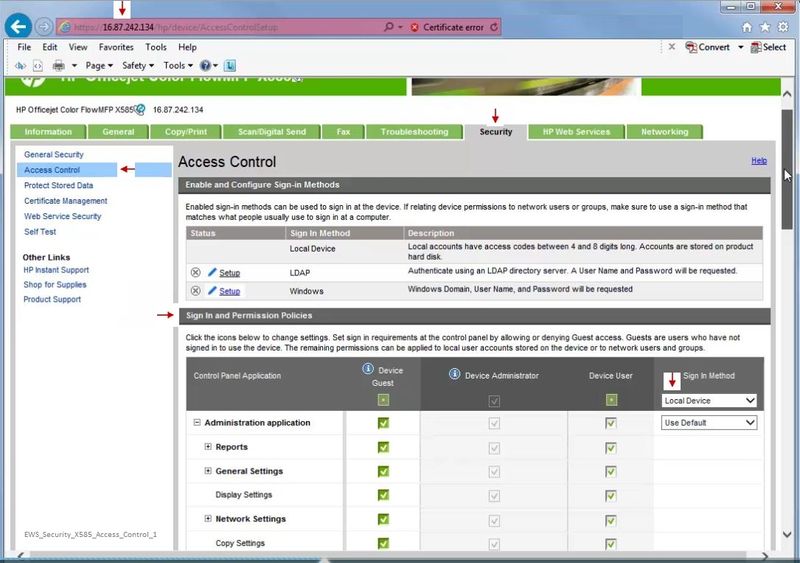
and
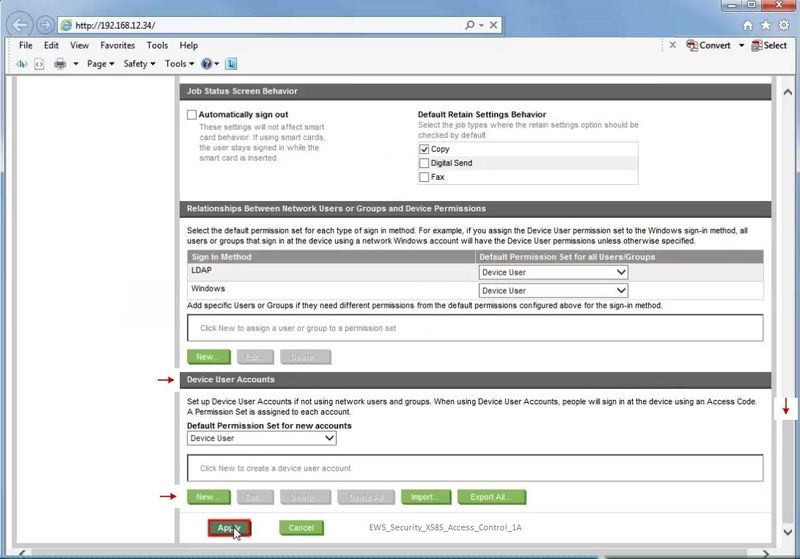
Reference and Resources – Places to find (more) help and learn about your Printer
Clarification of terms and "what the printer can do" (Specifications)
Printer Homepage – “Things that are your printer”
NOTE: Content depends on device type and Operating System
HP Drivers / Software / Firmware Updates, How-to Videos, Bulletins/Notices, Lots of How-to Documents, Troubleshooting, Access to the Print and Scan Doctor (Windows), User Guides, Product Information, more
When the website support page opens, Select (as available) a Category > Topic > Subtopic
HP Color LaserJet Pro MFP M281fdw
Thank you for participating in the HP Community Forum.
Click Thumbs Up on a post to say Thank You!
Answered? Select the relevant post "Accept as Solution" to help others find it.



11-26-2019 08:24 PM
You need to go into the embedded web server and go to network setup and look for the access control tab and limit printing only to your ip address.
I am a volunteer, offering my knowledge to support fellow users, I do not work for HP nor speak for HP.




11-27-2019 11:31 AM
