-
×InformationNeed Windows 11 help?Check documents on compatibility, FAQs, upgrade information and available fixes.
Windows 11 Support Center. -
-
×InformationNeed Windows 11 help?Check documents on compatibility, FAQs, upgrade information and available fixes.
Windows 11 Support Center. -
- HP Community
- Printers
- LaserJet Printing
- Blue and Pink Spots on everything I print

Create an account on the HP Community to personalize your profile and ask a question
08-28-2018 10:55 AM
My Color LaserJet has started printing very small blue and pink spots on everything I print. Is this something easily fixable or a major repair. How can I correct the issue?
The printer is still essentially printing what I ask it to, but these blue and pink spots (tiny dash marks) will print as well.
Rick C
West Chester, OH
08-28-2018 11:15 AM
However if it's actually dashed lines it could be an Electronics failure, a picture would be helpful.
If my post resolves your issue please click the accepted as solution button under it.
To thank a Tech for a post click the thumbs up button under the post.
You can even click both buttons. . .
08-28-2018 03:15 PM - edited 08-28-2018 03:17 PM
I believe I saw some blue dots in the picture but I'm looking at it on my phone and it appeared to be consistent with a defective toner cartridge.
If my post resolves your issue please click the accepted as solution button under it.
To thank a Tech for a post click the thumbs up button under the post.
You can even click both buttons. . .