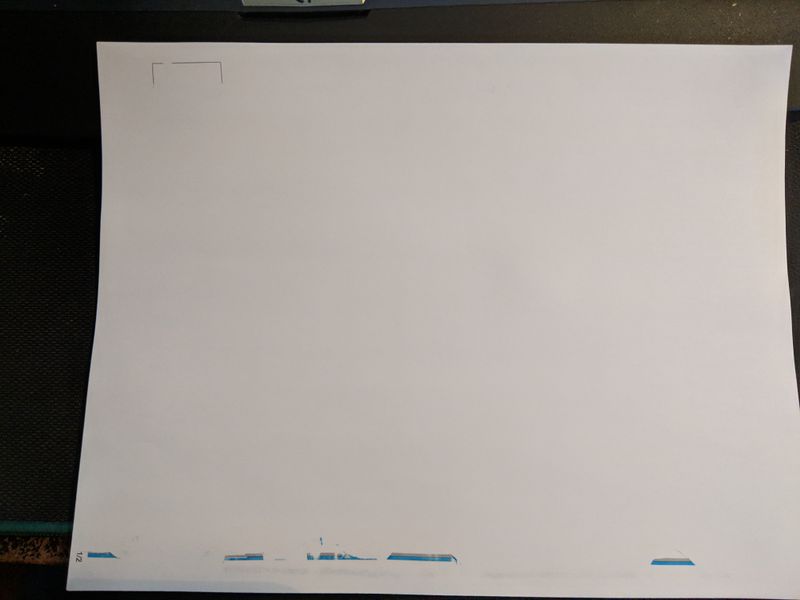-
×InformationNeed Windows 11 help?Check documents on compatibility, FAQs, upgrade information and available fixes.
Windows 11 Support Center. -
-
×InformationNeed Windows 11 help?Check documents on compatibility, FAQs, upgrade information and available fixes.
Windows 11 Support Center. -
- HP Community
- Printers
- LaserJet Printing
- CM1415fnw printing issue

Create an account on the HP Community to personalize your profile and ask a question
03-31-2019 01:26 PM - edited 03-31-2019 01:30 PM
I picked this printer up at Goodwill a few days go. It appears to be in almost unused condition. I updated the firmware, got it connected to the network, drivers installed. It seems to be in working condition, but won't print anything but the footer or very edge of the print job and even then it's spotty. The printer and software says it's full of ink. I've tried the cleaning and calibration processes. Not sure what the issue is?
03-31-2019 05:11 PM
Printer is older (introduced 2010).
There are a couple of "perhaps helpful" documents that you can check:
Resolving Print Quality Issues
and
Resolving Strange, Garbled or Illogical Text, Incomplete Printouts, or Missing Text or Graphics
Assuming you get all the way through the second document steps without fixing the problem, the printer likely needs to be serviced.
If the printer needs to be serviced:
- If they essentially gave you the printer, it might be worth taking it to a repair depot to have it checked.
- This was an expensive printer in its day.
- Remember: The printer is perhaps close to nine years old (based on introduction date).
Read more about your printer and decide what you want to do...
Reference and Resources – Places to find (more) help and learn about your Printer
Printer Homepage – “Things that are your printer”
Drivers / Software / Firmware Updates, Videos, Bulletins/Notices, How-to, Troubleshooting, User Guides, Product Information, more
HP LaserJet Pro CM1415fnw Color Multifunction Printer
Thank you for participating in the HP Community Forum.
We are a world community of HP enthusiasts dedicated to supporting HP technology.
Click Thumbs Up on a post to say Thank You!
Answered? Click post "Accept as Solution" to help others find it.




04-01-2019 08:02 PM
In your picture I can't see anything wrong with it.......
Check another place where the cartridge contacts the machine to see if it is clean or has powerder on it and if it is then clean it.
If it is still no work then you need to have someone fix it for you.