-
×InformationNeed Windows 11 help?Check documents on compatibility, FAQs, upgrade information and available fixes.
Windows 11 Support Center. -
-
×InformationNeed Windows 11 help?Check documents on compatibility, FAQs, upgrade information and available fixes.
Windows 11 Support Center. -
- HP Community
- Printers
- LaserJet Printing
- CP1025nw not able to connect to wifi

Create an account on the HP Community to personalize your profile and ask a question
02-14-2021 03:07 PM
Not able to connect/print wirelessly with my printer CP1025nw, looking for solution. I have Windows 10 OS 64 bit. I tried some solutions available on youtube and HP support but didn't work.
02-17-2021 05:34 AM
Hi @Guru_chauhan,
I'd like to help!
Convert a USB setup to wireless follow the below instructions -
Change the connection type with the HP Printer Setup & Software utility or with the HP Smart app for Windows 10. Leave the USB cable connected until you are prompted to disconnect it.
Convert your USB connected HP printer to a wireless connection in Windows.
-
HP Printer Setup & Software utility: Search Windows for 'HP', and then click the name of your printer in the results to open HP Printer Assistant. Click Utilities or Tools in the top menu bar, click Printer Setup & Software or Device Setup & Software, and then click Convert a USB connected printer to wireless to launch the utility.
Figure : Convert a USB connected printer to wireless utility in HP Printer Assistant
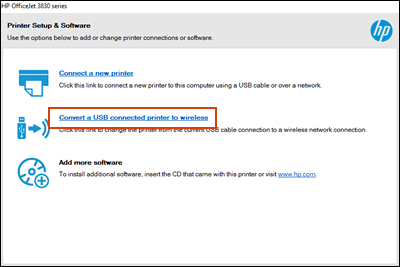
-
HP Smart app: On the app home screen, look for a Make printing easier by connecting your printer wirelessly message at the top of the window. If it displays, click Learn More to start the guided conversion.
NOTE:
If the message does not display, use the method to convert the connection through the HP Printer Setup & Software utility.
Figure : Set up the printer wirelessly in HP Smart

You may also refer - Wireless HP Printer
Hope this helps! Keep me posted.
And, Welcome to the HP Support Community.
Please click “Accept as Solution” if you feel my post solved your issue, it will help others find the solution.
Click the “Kudos, Thumbs Up" on the bottom right to say “Thanks” for helping
