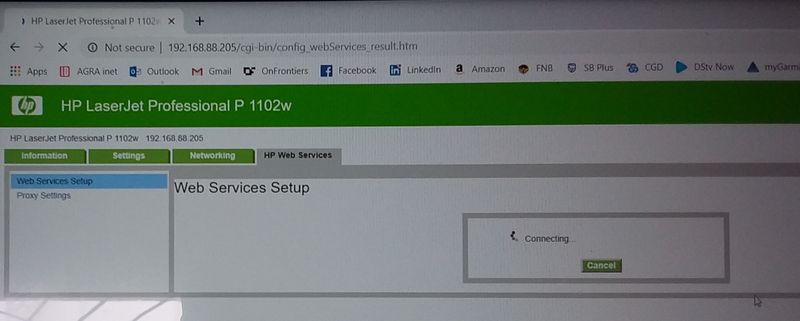-
×InformationNeed Windows 11 help?Check documents on compatibility, FAQs, upgrade information and available fixes.
Windows 11 Support Center. -
-
×InformationNeed Windows 11 help?Check documents on compatibility, FAQs, upgrade information and available fixes.
Windows 11 Support Center. -
- HP Community
- Printers
- LaserJet Printing
- Can't get the HP Laserjet P1102w to print by email

Create an account on the HP Community to personalize your profile and ask a question
04-28-2019 01:51 AM
I already did reset the printer.
Works good over the wofo network.
Can't get the email (claim code).
When I go the the printer web address... HP Web Services, Web Services Setup, and trybtonenablenthem,not keeps on giving me a connection error.
04-29-2019 05:09 AM
Welcome to the HP Support Community.
Restart the computer, printer, and router:
-
Turn off the router by pressing the power button or disconnecting the power cord.
-
Turn off the printer.
-
Close all running programs on your computer, and then shut down the computer.
-
Press the power button or reconnect the power cord to the router, and then wait for the Internet activity light to display a normal connected status.
-
Turn on the printer.
-
Turn on the computer.
-
Try to turn on Web Services.
If the issue persists, please perform the remaining steps from this document: https://support.hp.com/in-en/document/c05337026
Let me know if this helps.
If the information I've provided was helpful, give us some reinforcement by clicking the Accepted Solution and Kudos buttons, that'll help us and others see that we've got the answers!
Thanks!
Have a great day!
I am an HP Employee
04-29-2019 11:33 AM
Please also ensure the latest firmware is installed on your printer, it might be essential for web services to work:
Shlomi


Click the Yes button to reply that the response was helpful or to say thanks.
If my post resolve your problem please mark it as an Accepted Solution 🙂