-
×InformationNeed Windows 11 help?Check documents on compatibility, FAQs, upgrade information and available fixes.
Windows 11 Support Center. -
-
×InformationNeed Windows 11 help?Check documents on compatibility, FAQs, upgrade information and available fixes.
Windows 11 Support Center. -
- HP Community
- Printers
- LaserJet Printing
- Document is set to print in landscape but printer printing d...

Create an account on the HP Community to personalize your profile and ask a question
12-01-2018 01:07 PM
I am trying to print a 1 page document set in landscape mode & instead the printer is printing it in portrait mode & in very small print so the whole document fits in the top third of the page in portrait mode?? The program I'm using is Print Shop 23.1
Thanks for any help you can provide.
12-01-2018 03:05 PM
If a Print Shop user happens to find your inquiry on our community, you might receive the answer you seek.
In general, we try to answer questions about the more "general" and common software used in the Windows environment and the questions that are specific to your HP device (software, drivers, hardware).
I would suggest that if the document does not print as expected using the Print Shop software, that you try using an appropriate print software for the type of document.
For example, if the document is a PDF document,
Reinstall / Update your PDF Reader (Adobe Reader DC / Foxit Reader)
- HINT: Watch out for and UNCHECK unwanted extra software
General Example:
Open the PDF document > click the little print icon
Select the options in the main print menu
Click Properties to verify / (re)select options
When ready, Print the file
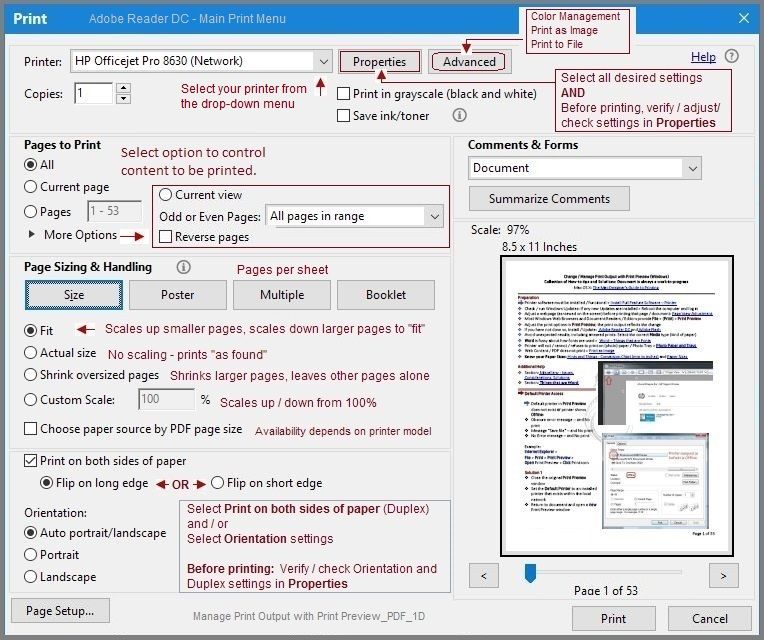
- Use "Print as Image" (in Advanced) to print a stubborn file that won't otherwise cooperate.
- Note that Print as Image may NOT be compatible with two-sided (duplex) printing.
Thank you for participating in the HP Community Forum.
We are a world community of HP enthusiasts dedicated to supporting HP technology.



