-
×InformationNeed Windows 11 help?Check documents on compatibility, FAQs, upgrade information and available fixes.
Windows 11 Support Center. -
-
×InformationNeed Windows 11 help?Check documents on compatibility, FAQs, upgrade information and available fixes.
Windows 11 Support Center. -
- HP Community
- Printers
- LaserJet Printing
- Faded vertical white lines on the left side of paper when pr...

Create an account on the HP Community to personalize your profile and ask a question
06-20-2019 06:09 PM - edited 06-20-2019 06:25 PM
Product Name: HP Color Laserjet Pro MFP M177FW
Product Number: CZ165A
I've had this printer for 2 years and I've never printed in large bulks. For the past 6 months I've used this printer sparsely and one day I've noticed faded vertical white lines on the left side of the margin. To be clear, it is not streaks as in ink marks of any color nor black. It is simply lines going from top to bottom where there is no ink printed at all. The faded lines aren't crisp sharp lines but instead fuzzy on the edges.
I've searched online for solutions and the first thing I did was replace the Ink cartridges, which did not do anything. Second, I pulled out the drum and gave it a wipe with a microfiber cloth. Unfortunately it did not work as well.
I am posting on the HP Forums hoping someone out there could provide me a solution. Thank you for any input or suggestions.
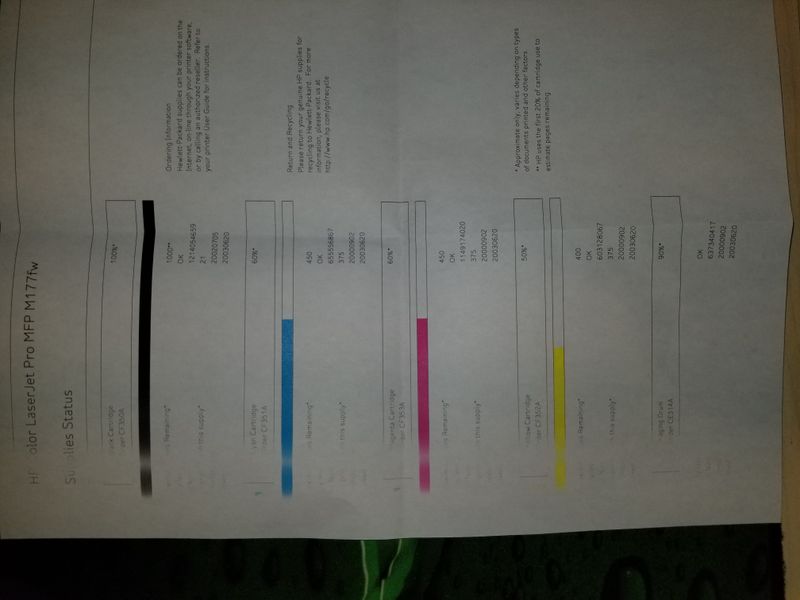
06-21-2019 01:57 AM
Hi DecafOats,
It looks like something is blocking the laser glass. There might be just spilled toner on it, dirt or a small bit stuck there. Check the shutters as well. Especially that area of the laser glass where the paper is getting faded.
I hope this may help,
Cheers!

ALEX-TATS
Printer Engineer for a HP Platinum Partner
I am not a HP employee
If you found this post helpful, you can let others know by clicking the “Accept as Solution” button. You can also show your appreciation, with a kudos, by clicking the “Thumbs up" button!
06-21-2019 01:02 PM
You will better need a Service Repair Manual for your printer model. Unfortunatelly, I am not allowed to provide you with one, as this is restricted information to qualified service engineers only.

ALEX-TATS
Printer Engineer for a HP Platinum Partner
I am not a HP employee
If you found this post helpful, you can let others know by clicking the “Accept as Solution” button. You can also show your appreciation, with a kudos, by clicking the “Thumbs up" button!
