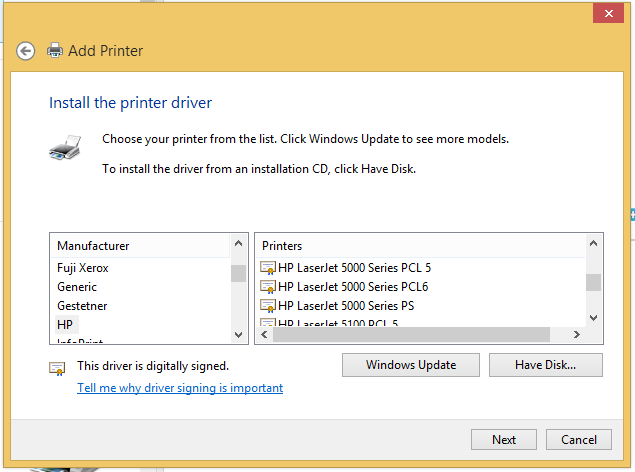-
×InformationNeed Windows 11 help?Check documents on compatibility, FAQs, upgrade information and available fixes.
Windows 11 Support Center. -
-
×InformationNeed Windows 11 help?Check documents on compatibility, FAQs, upgrade information and available fixes.
Windows 11 Support Center. -
- HP Community
- Printers
- LaserJet Printing
- HP 5000 DRIVER FOR WINDOWS 10 64

Create an account on the HP Community to personalize your profile and ask a question
01-09-2020 08:26 PM
So I have spent hours trying to install the print driver for my existing HP Laserjet 5000 printer. I have shared it from the Windows 7 computer it is connect to. Can 'find' it thru \\computername\hp lj5000 PCL6. Then it tell me that printer does not exist. It then searched Windows Update for about 15 minutes. The fails saying no driver found.
I see where the driver should be available thru the Windows 10 drivers. But I can find not possible way to access those drivers if they actually exist. Yes I see the post that shows that Windows 10 has the driver. But I cannot access that in any way I have found.
I want a download address where I can directly download the driver. I want to put it in a specific location on my hard drive where I can tell Windows 10 to "find" it. Anything else seems like another exercise in futility. After another exercise in futility. After exercise in futility.
Didn't someone say this was supposed to be getting easier and more user friendly??? That does not appear to be happening. Oh wait - it happens if you buy brand new computer, OS, printer, etc. ever time Microsoft decides to stop supporting a working, functional OS.
01-09-2020 09:27 PM
If you are connecting multiple computers on a network you are better off getting a jet direct card for the printer and attaching it to the network. The advantage is that you will not have to find a driver on Windows 10 that will reliably communicate with the Windows 7 computer. Plus if the Windows 7 computer is offline you can still print.
I am a volunteer, offering my knowledge to support fellow users, I do not work for HP nor speak for HP.