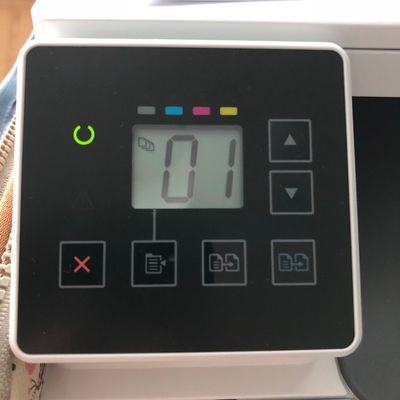-
×InformationNeed Windows 11 help?Check documents on compatibility, FAQs, upgrade information and available fixes.
Windows 11 Support Center. -
-
×InformationNeed Windows 11 help?Check documents on compatibility, FAQs, upgrade information and available fixes.
Windows 11 Support Center. -
- HP Community
- Printers
- LaserJet Printing
- HP Color LaserJet MFP M180n not connecting to WiFi

Create an account on the HP Community to personalize your profile and ask a question
07-21-2018 12:28 PM
I bought a new HP Color LaserJet MFP M180n today, and I can't get it to connect to WiFi.
I originally set up the printer with USB, thinking that was the quickest and easiest way to set the printer up. I didn't realise that apparently that option was asking if I wanted to set up with wireless at all...
Now, no matter what machine I use to try and detect the printer wirelessly, it's no use. It doesn't show up, and I don't know how to make it connect. The problem is definitely not with the router, or the wifi or interference - I ran all the troubleshooting options on those just in case.
All the guides on the HP website say to check that the "wifi light is on and blinking" on my printer, or to "press the wifi button on" if it's not. But I can't do that, since my printer's screen looks like this:
This made me think that maybe I'd gotten it wrong, and the printer isn't AirPrint (or other such wireless printing) compatible. But then I checked all the product details from various websites, as well as the printer's box itself, and they all say that the printer IS wireless-printing compatible.
I'm at a complete loss what to do.
Can anyone help?
How can I print from this thing wirelessly?
Solved! Go to Solution.
Accepted Solutions
07-21-2018 12:37 PM
Hi,
The M180n printer do not support wireless connectivity.
The pritner supports USB or wired ethernet connectivity to a network.
To connect it to multiple devices through the network (including AirPrint) you need to connect it with a cable to your router.
You may find its Connectivity specifications listed below:
https://support.hp.com/us-en/document/c05680259#AbT2
Shlomi


Click the Yes button to reply that the response was helpful or to say thanks.
If my post resolve your problem please mark it as an Accepted Solution 🙂
07-21-2018 12:37 PM
Hi,
The M180n printer do not support wireless connectivity.
The pritner supports USB or wired ethernet connectivity to a network.
To connect it to multiple devices through the network (including AirPrint) you need to connect it with a cable to your router.
You may find its Connectivity specifications listed below:
https://support.hp.com/us-en/document/c05680259#AbT2
Shlomi


Click the Yes button to reply that the response was helpful or to say thanks.
If my post resolve your problem please mark it as an Accepted Solution 🙂