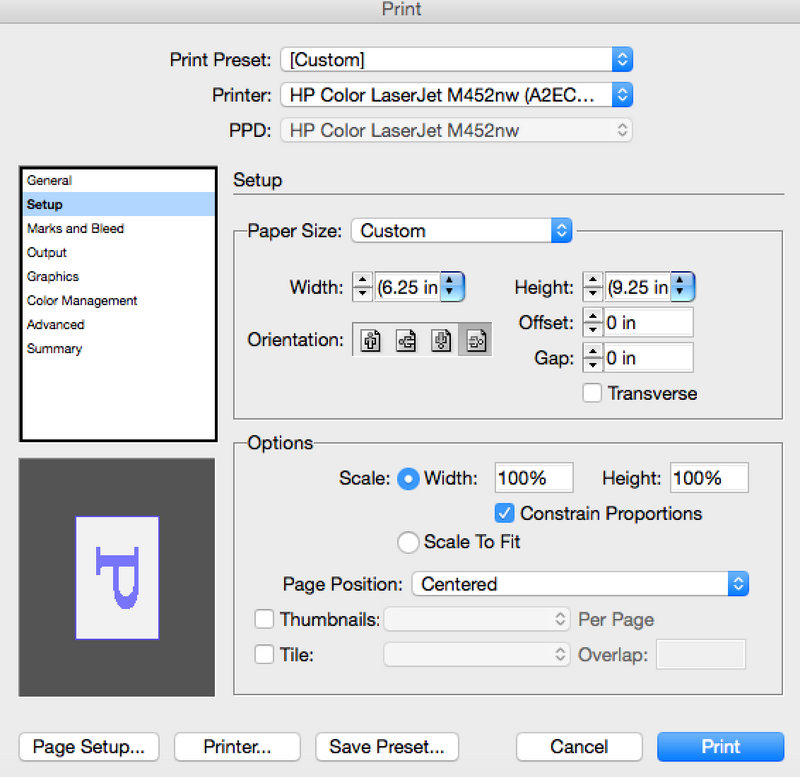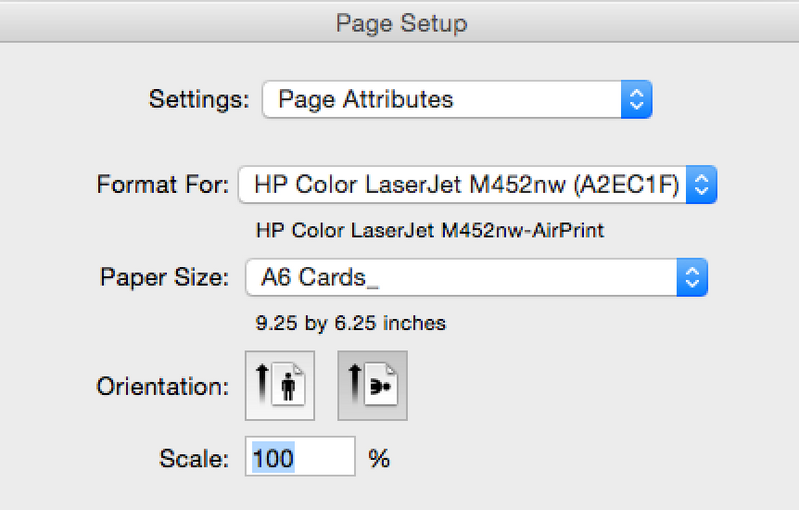-
×InformationNeed Windows 11 help?Check documents on compatibility, FAQs, upgrade information and available fixes.
Windows 11 Support Center. -
-
×InformationNeed Windows 11 help?Check documents on compatibility, FAQs, upgrade information and available fixes.
Windows 11 Support Center. -
- HP Community
- Printers
- LaserJet Printing
- HP Color LaserJet Pro M452nw Manual Duplexing doesn't line u...

Create an account on the HP Community to personalize your profile and ask a question
11-16-2020 04:04 PM
HP Color LaserJet Pro M452nw does not support auto duplexing, but I can MANUALLY print both sides of an 8.5x11 by reinserting paper after printing the first side. I design greeting cards, and need to print both sides of a 9.25x6.25 sheet of paper, but no matter what setting I use, the entire image on both sides runs off the page. I am using inDesign CS6 on a Mac OS10.10.5 Yosemite, and have attached screenshots of the print dialog screens. Have tried all combinations of print settings, page position, paper size, and I still cannot get front and back to line up, or print completely on the page.
11-16-2020 06:09 PM
Do you have the paper settings on the printer itself set for that size? If not, the printer is likely trying to print on A4 or letter size and shifting the image. You need to set the paper size on the printer to 6.25 x 9.25
I am a volunteer, offering my knowledge to support fellow users, I do not work for HP nor speak for HP.