-
×InformationNeed Windows 11 help?Check documents on compatibility, FAQs, upgrade information and available fixes.
Windows 11 Support Center. -
-
×InformationNeed Windows 11 help?Check documents on compatibility, FAQs, upgrade information and available fixes.
Windows 11 Support Center. -
- HP Community
- Printers
- LaserJet Printing
- HP Color LaserJet Pro MFP M281cdw documents show to print in...

Create an account on the HP Community to personalize your profile and ask a question
08-10-2019 11:19 PM
About 50% of the documents sent via wifi to my Color LaserJet Pro MFP M281cdw show to complete in the queue, but never print. To be clear, it's not that they are stuck in the queue, they just disappear without printing. I can't see any pattern to when a document will print and when it won't. On our laptop (Mac OSX running High-Sierra), the document shows in the print queue (searching for printer, sending document, print complete, empty queue). This same thing occurs just about as often when printing from a mobile device (No error message, but also no print). It has happened often that a certain document will do the disappearing thing, but I can immediately print another document from the same device without changing any settings. I have tried several times to .pdf the problematic documents, but the .pdf behaves exactly the same (shows to print in the queue, but never prints). The behavior doesn't seem to be specific to any application - MS Word, Pages, emails, Safari, Chrome, etc.
I have restarted everything several times (Modem, Router, Laptop, iPhone, Printer). I verified that the printer firmware is up to date. I have deleted and reinstalled the print driver on the laptop several times. I verified that all devices are recognized on the network and that there are no IP conflicts. Despite all of this, the problem has persisted for several months.
Though I can't see a clear pattern in the type of document that will or will not print, there are some that will never print. For instance, if I open a new document in Pages using the certificate template, it will not print. The problem does seem to happen more often with graphics heavy documents, but not every document with large graphics produce the problem. And not every document that disappears has graphics in it. Documents that won't print seem to print easily and quickly on our older Brother printer from the same devices.
Anyone had this happen and found something that will help? Any help would be appreciated.
08-13-2019 03:40 PM - edited 08-13-2019 03:41 PM
@OhanaSmall05, Welcome to HP Support Community!
Ensure that the printer is up to date with its firmware and Mac is up to date with its software. If you are unsure you may use the links below to update the printer firmware and Mac software:
Remove and add the printer
Click the Apple menu, and then select System Preferences.
Depending on your operating system version, click Print & Fax, Print & Scan, or Printers & Scanners.
Click the name of your printer, click the Minus sign , and then delete the printer.
, and then delete the printer.
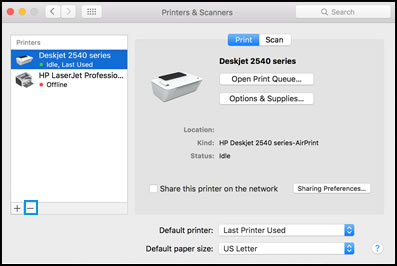
Click the Plus sign , and then click Add Printer or Scanner.
, and then click Add Printer or Scanner.
Click the Use or Print Using box, and then select AirPrint
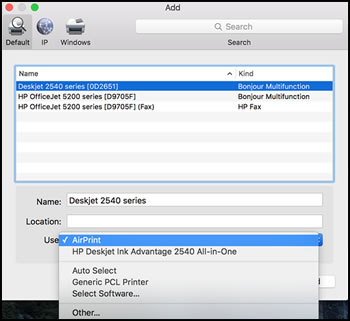
Click Add to add the printer to the list.
Try to print.
Keep me posted for further assistance.
Please click “Accept as Solution” if you feel my post solved your issue, it will help others find the solution. Click the “Kudos/Thumbs Up" on the bottom right to say “Thanks” for helping!
TEJ1602
I am an HP Employee
08-22-2019 12:44 AM
Thanks for the response. As stated in my original post, I have done all of the steps outlined in your response. The printer is still problematic. In particular, I tried printing a two page .pdf. The first page which is mostly text prints fine, but the second page, which is most images, will not print.
To recap, I verified the firmware is up to date and have deleted and reinstalled the driver on the laptop again. Still not working.
08-22-2019 04:38 PM
Create a new user account on your computer and add the printer.
Try printing.
Keep me posted for further assistance.
Please click “Accept as Solution” if you feel my post solved your issue, it will help others find the solution. Click the “Kudos/Thumbs Up" on the bottom right to say “Thanks” for helping!
TEJ1602
I am an HP Employee
