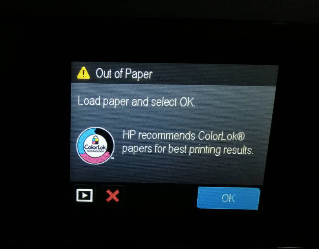-
×InformationNeed Windows 11 help?Check documents on compatibility, FAQs, upgrade information and available fixes.
Windows 11 Support Center. -
-
×InformationNeed Windows 11 help?Check documents on compatibility, FAQs, upgrade information and available fixes.
Windows 11 Support Center. -
- HP Community
- Printers
- LaserJet Printing
- HP ENVY 5640 Series does not print. The printer does not pic...

Create an account on the HP Community to personalize your profile and ask a question
04-16-2020 07:54 AM - edited 04-16-2020 08:00 AM
The printer does not print at all. Copying doesn't work neither.
The display keeps showing "Load paper and select OK", even though there is enough paper in the tray.
And there is no paper jam at all. It just does not pick the paper.
WIFI works ok. Sending command from my laptop to printer is also no problem.
It just keeps showing "Load paper and select OK" 😞
Please support.
04-19-2020 01:04 PM
Welcome to HP support community.
Try the steps mentioned in this HP document for more assistance:- Click here
Update the printer firmware:- Click here
I hope that helps.
To thank me for my efforts to help you, please mark my post as an accepted solution so that it benefits several others.
Cheers.
Sandytechy20
I am an HP Employee