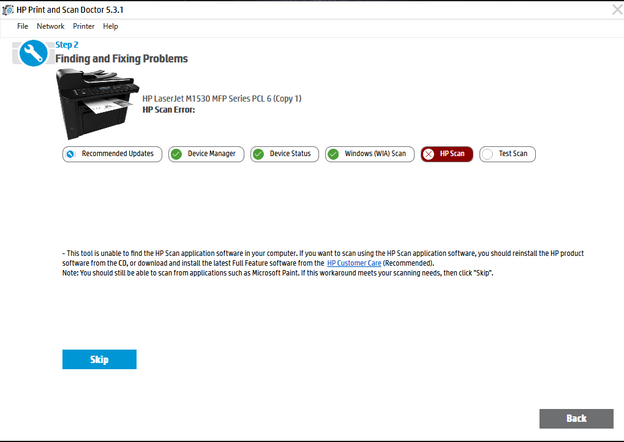-
×InformationNeed Windows 11 help?Check documents on compatibility, FAQs, upgrade information and available fixes.
Windows 11 Support Center. -
-
×InformationNeed Windows 11 help?Check documents on compatibility, FAQs, upgrade information and available fixes.
Windows 11 Support Center. -
- HP Community
- Printers
- LaserJet Printing
- HP JaserJet M1530 MFP Scanner SW

Create an account on the HP Community to personalize your profile and ask a question
04-05-2020 10:11 AM
I have installed the drivers downloaded from HP support which includes Scanning SW etc.
However when the SW and drivers are installed, the HP scanning SW is not and I suspect that the scanning SW is not compatible with Windows 1o.
Any suggestions on where I can get HP scanner SW or any "Free Scanner SW" for this model?
04-09-2020 04:11 PM
@Murtu, Welcome to HP Support Community!
If you're able to make photocopies on the printer, try the steps below-
Use HP Print and Scan Doctor
Download HP Print and Scan Doctor and run the program. It will automatically diagnose and fix any printer connectivity issues.
For more information, go to https://support.hp.com/us-en/topic/printscandoctor
Update the printer firmware
Download available firmware updates from the HP website
With the printer on and connected to the computer, go to HP Customer Support - Software and Driver Downloads, and then identify your printer. Look for and install any available firmware updates. Refer to the document HP Printers - Updating or Upgrading Printer Firmware
The basic print/scan software and also the full-featured software is available for this printer and is compatible with Windows 10. Use the link Software and drivers for HP LaserJet Pro M1536 Multifunction Printer series to download and install the same.
If the issue persists, try alternate scanning methods. Refer to the document HP Printers - How to Scan (Windows) for help.
For further assistance, I'd like to know if there is an error when you try to install the scanning software or any error message when you try to scan.
Keep me posted.
Please click “Accepted Solution” if you feel my post solved your issue, it will help others find the solution. Click the “Kudos/Thumbs Up" on the bottom right to say “Thanks” for helping!
TEJ1602
I am an HP Employee
04-10-2020 02:40 AM
Hi TEJ1602,
Thanks a mil for your detailed response. I tried all this but to no avail, the scanning SW just does not install.
I have uninstalled and reinstalled a few times, even tried installation with USB connected. I connect to the printer via Ethernet TJ45
I do have a Canon flatbed scanner SW installed - are they not clashing? I cant scan from the HP with the Canon SW.
Photo Studio 6 scans from the HP but only one page at a time from the document feeder.
04-13-2020 09:22 PM
Check Windows Image Acquisition settings
Windows Image Acquisition (WIA) is a Windows service that helps communication between the computer and scanners. If WIA is not activated, scan jobs can fail.
-
In Windows, search for and open View local services.
-
In the Services window, scroll down the list and find Windows Image Acquisition (WIA).
-
Look at the Status and Startup Type values.
-
If the status is Started or Running and the Startup Type is Automatic, WIA is running correctly. Skip to the next step.
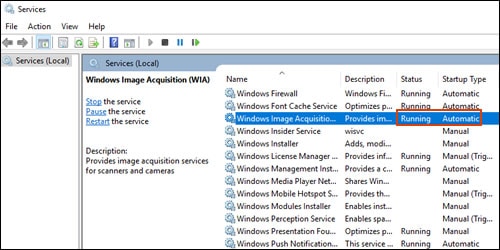
-
If the status is Disabled or no status displays, right-click Windows Image Acquisition (WIA), click Properties, click the General tab, select Automatic from the Startup type dropdown menu, and then click Start.
If the Start button is grayed out, go back to the Services menu, make sure Remote Procedure Call, Shell Hardware Detection, RPC Endpoint Mapper, and DCOM Server Process Launcher are running and set as Automatic, and then start WIA.
-
Try to scan.
Keep me posted.
TEJ1602
I am an HP Employee
05-17-2020 08:51 AM