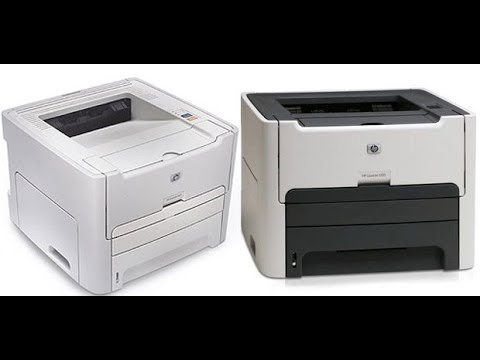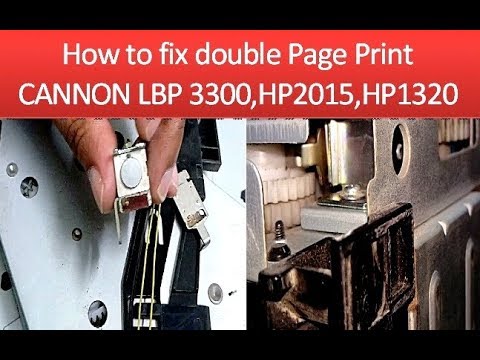-
×InformationNeed Windows 11 help?Check documents on compatibility, FAQs, upgrade information and available fixes.
Windows 11 Support Center. -
-
×InformationNeed Windows 11 help?Check documents on compatibility, FAQs, upgrade information and available fixes.
Windows 11 Support Center. -
- HP Community
- Printers
- LaserJet Printing
- HP LaserJest 1320 prints extra blank page

Create an account on the HP Community to personalize your profile and ask a question
12-26-2017 08:40 AM - edited 12-28-2017 07:08 AM
Here is the issue.
Printer prints an extra Blank page after each print.
For example if I print a 2 page document, printer will print this:
<Page 1> + <Blank Page> + <Page 2> + <Blank Page>
It is happening even if I push the "Go" button to print a test page directly from printer.
Printer don't think that anything is wrong and it goes back to ready status after print. No error satus.
It is not a two-page feed at the same time, blank page follows the actual printed page.
If I feed the paper manually (from front bin), there is no extra blank page feed. printer don't claim an extra paper and is switch to ready status. It is the same if I put only one page in the paper bin, printer prints normally and don't ask for extra page for blank paper.
It is very odd situations, printer thinks that the extra blank page is actually part of the frist page and don't sense that actually two pages feeded inside printer..
Any help appreciated...
Solved:
As Thompson described below, issue was related to the Tray 2 Solenoid. It was sticky and I've cleaned it and now it is working fine. Picture below shows how it looks before I completely clean its blade.
The Solenoid controls pickup motor to only turn one turn for each paper feed. If the blade of solenoid became sticky, it doesn’t release on time and the motor turn more than once and as a result two page of paper feeds to the printer instead of one.
Refer to the service manual for details on how to reach to this thing. In summary you will need to:
1. Remove Left-side Cover
2. Remove Right-side Cover
3 . Remove Back Cover
4. Remove Top Cover
5. Remove Fan
6. Remove Main Drive Assembly
If you've done with Tray 2 solenoid, don't forget to do the same for Tray 1 solenoid also because it will have the same issue. There is anoder Solenoid for Duplexer that you may need to have a look but usually it has no issue.
Solved! Go to Solution.
Accepted Solutions
12-26-2017 07:06 PM
HP puts a small piece of foam between the magnet and the solenoid arm which helps in reducing noise and also keeps the arm from sticking to the magnet due to residual magnetism.
You should be able to find the service manual for this machine online, but not on the HP website they don't post it themselvelves.
When I have a sticky solenoid I remove it from the machine, clean off all the old residue, and put in a really thin felt pad that I get at a dollar store in a collection of pads for furniture feet. These pads are not much thicker than a business card.
If my post resolves your issue please click the accepted as solution button under it.
To thank a Tech for a post click the thumbs up button under the post.
You can even click both buttons. . .
12-26-2017 07:06 PM
HP puts a small piece of foam between the magnet and the solenoid arm which helps in reducing noise and also keeps the arm from sticking to the magnet due to residual magnetism.
You should be able to find the service manual for this machine online, but not on the HP website they don't post it themselvelves.
When I have a sticky solenoid I remove it from the machine, clean off all the old residue, and put in a really thin felt pad that I get at a dollar store in a collection of pads for furniture feet. These pads are not much thicker than a business card.
If my post resolves your issue please click the accepted as solution button under it.
To thank a Tech for a post click the thumbs up button under the post.
You can even click both buttons. . .
11-07-2019 07:33 AM
You can find it on YouTube.