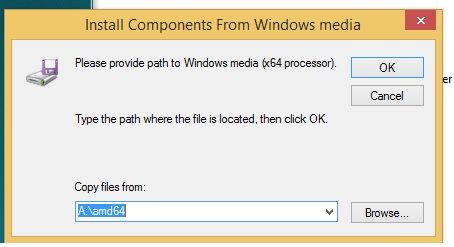-
×InformationNeed Windows 11 help?Check documents on compatibility, FAQs, upgrade information and available fixes.
Windows 11 Support Center. -
-
×InformationNeed Windows 11 help?Check documents on compatibility, FAQs, upgrade information and available fixes.
Windows 11 Support Center. -
- HP Community
- Printers
- LaserJet Printing
- HP LaserJet Pro MFP M125-m126 pclMs - Cant add 64 bit driver

Create an account on the HP Community to personalize your profile and ask a question
11-07-2017 03:29 AM
Greetings,
Upon extracting the official installer and manually trying to add the driver when selecting first 32 bit and then 64 bit I get prompetd to browse to some path for which I don't know what is.
This way only 32 bit is added but 64 seems to be missing.
As you can see in screen shot above.
This is a VM for which I need both drivers.
Regards,
Decha
Solved! Go to Solution.
Accepted Solutions
11-08-2017 01:13 PM
Hey there! @Decha, Thanks for stopping by the HP Support Forums!
I understand you have issues installing 64 bit printer drivers on VM.
Don't worry I'd like to help you out.
Did you make any changes to your printer?
As you mentioned you have issues installing 64 bit printer drivers on VM.
Install windows 64 bit printer drivers using this link.
Also, please find the link to install 32 bit printer driver using this link.
If the issue persists try the following steps.
Use the following steps:
1) Right click on the Program
2) Click on Properties
3) Click on Compatibility tab
4) Select Run this program in compatibility mode and select the operating system.
If the solution provided worked for you, please mark accepted solution for this post.
Let me know if this helps!
Have a great day ahead! 🙂
Please click “Accept as Solution” if you feel my post solved your issue, it will help others find the solution.
Click the “Kudos, Thumbs Up" on the bottom right to say “Thanks” for helping!
A4Apollo
I am an HP Employee
11-08-2017 01:13 PM
Hey there! @Decha, Thanks for stopping by the HP Support Forums!
I understand you have issues installing 64 bit printer drivers on VM.
Don't worry I'd like to help you out.
Did you make any changes to your printer?
As you mentioned you have issues installing 64 bit printer drivers on VM.
Install windows 64 bit printer drivers using this link.
Also, please find the link to install 32 bit printer driver using this link.
If the issue persists try the following steps.
Use the following steps:
1) Right click on the Program
2) Click on Properties
3) Click on Compatibility tab
4) Select Run this program in compatibility mode and select the operating system.
If the solution provided worked for you, please mark accepted solution for this post.
Let me know if this helps!
Have a great day ahead! 🙂
Please click “Accept as Solution” if you feel my post solved your issue, it will help others find the solution.
Click the “Kudos, Thumbs Up" on the bottom right to say “Thanks” for helping!
A4Apollo
I am an HP Employee