-
×InformationNeed Windows 11 help?Check documents on compatibility, FAQs, upgrade information and available fixes.
Windows 11 Support Center. -
-
×InformationNeed Windows 11 help?Check documents on compatibility, FAQs, upgrade information and available fixes.
Windows 11 Support Center. -
- HP Community
- Printers
- LaserJet Printing
- HP P1102W wireless direct

Create an account on the HP Community to personalize your profile and ask a question
10-13-2018 08:08 AM
I hope an expert can answer my question? I have the above printer in my holiday flat abroad. There is no wifi connection to a public network. The serial is VNC6J61726, service ID 22271 and still with original firmware Datecode 20101117. I want to easily print from Android devices?
The printer is not with me and I don't know if it is version CE657A or CE658A, but I brought back the config. page and there is no section showing wifi direct or its status (default off). I normally use the printer with its usb cable connected to a laptop.
As I understand it, I could get an OTG cable and print from Android with the HP app installed, or I can print over a wifi network. Wifi direct is easiest but I don't know if I could get that. To print over a network I would have to take out a spare wifi router, set the printer to manufacturer defaults then setup the wifi credentials on the router, printer and ethernet connected PC. It's a good job i still have some gray matter and I'm not a 98 year old grandma wishing for plug and play!
My question is, if I do a firmware upgrade on this printer, will I havethe wifi direct facility or is it internal hardware dependent? I don't want to risk bricking the printer if a firmware update will do nothing for me. The flashing blue wireless led drives me mad as wireless isn't set up and to the uninitiated it looks like it's Bluetooth wanting to pair, when I'm sure that isn't the case.
Thanks - Jim
Solved! Go to Solution.
Accepted Solutions
10-17-2018 03:56 AM
Thanks for the confirmation.
I will setup a spare router to access the printer configuration from a browser. Too late now for this HP printer model which has no front panel setup, but just one button (or combination?) to turn Wireless direct on/off would have allowed a PC and browser to connect without a network. I'm sure there are many people who buy a printer expecting to print from a wireless device who don't have a network?
There are printers with wireless direct enabled as default out of the box, which also saves a lot of frustration. A cheap fix would be to add a new front panel button combination to updated firmware. That would be a smart fix because you can easily do a local firmware update from a PC using the direct USB connection without a network. Other customers with their printers network connected would get the firmware update and this feature automatically. These are a great series of low cost laser printers for their price, but I shall be more careful in future to choose HP models with front panel access to network configurations settings and an Ethernet port.Thanks again.
10-15-2018 12:01 PM
Welcome to the HP Forums 🙂 I would like to take a moment and thank you for using this forum, it is a great place to find answers. For you to have the best experience on the HP forum, you could also visit our HP Forums Guide for First Time Here? Learn How to Post and More. I see from your post that you need assistance with Wireless direct on your HP LaserJet P1102W Printer. Don't worry I'll be glad to help you.
HP Wireless Direct allows Wi-Fi capable devices, such as smart phones, tablets, or computers, to make wireless network connection directly to the printer without using a wireless router or access point. Connect to the printer’s HP wireless direct signal the same way you connect your Wi-Fi capable device to a new wireless network or hotspot.
Let's go ahead and enable HP Wireless Direct:
Enable HP Web Services in the HP Embedded Web Server (EWS) by following these steps:
1. Connect the printer to a network, and print a configuration page to get the printer IP address
NOTE: To set the IP address manually or configure it automatically, see “Configure the network product” in the User Guide.
Open a Web browser, and enter the printer IP address into the address line. Example IP address: 192.168.0.1
To print from a phone or tablet, connect the device to the same wireless network as the printer.
Newer Android devices (4.4 or newer) Open the item to print, and select the Menu button. Select Print, select the printer, and select Print.
Some devices require downloading the HP Print Service plugin app from the Google Play store.
For more details on how to print from mobile devices, please follow this support document - HP Wireless Printers - Printing with HP Wireless Direct
Please let me know if this resolves the issue, or if you require further assistance!
Eagerly waiting for your response!
that said, If the information I've provided was helpful,
give us some reinforcement by clicking the solution and kudos buttons,
that'll help us and others see that we've got the answers!
Good Luck.
Jeet_Singh
I am an HP Employee
10-15-2018 01:31 PM
Thanks. but does my printer with its existing firmware (all details posted) actually have the wifi direct support feature yes or no? I.e my printer model can work as a stand alone wireless access point without requiring a local router and network?
I understand if wifi direct is there I need a local network to set it up and enable it because this model has no ethernet port or local configuration panel. But I don't want to waste time trying to get a feature enabled when it isn't there in the printer as manufactured or I need to know it will be there after a firmware upgrade. Thanks
10-15-2018 03:09 PM
Thank you for replying,
As I understand you would like to know if your printer support Wi-Fi direct, yes it does and for more details, please find this document which should help.
Here's the screenshot which should help you enable the wireless direct from EWS page.
Once you are on the EWS page, please click on Networking tab, On the left pane click on Wireless Direct, Here on the right go ahead and enable it.
-
On the mobile device, tap Settings > Wi-Fi, and then select HP-Print-xx-[your printer model name] from the list of available networks.
NOTE:
If the printer name does not display, you might be out of range of the HP wireless direct signal. Move your device and printer closer together.
Figure : Example of Wi-Fi settings and the HP wireless direct printer selected on an Apple device
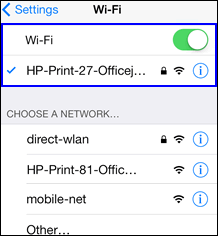
-
If prompted, type the security passcode from the printer control panel.
-
Open the photo or document that you want to print, and then tap Print from the app menu or the action menu.
Let me know how it goes for further assistance.
Take care and have a great day ahead.
Jeet_Singh
I am an HP Employee
10-17-2018 03:56 AM
Thanks for the confirmation.
I will setup a spare router to access the printer configuration from a browser. Too late now for this HP printer model which has no front panel setup, but just one button (or combination?) to turn Wireless direct on/off would have allowed a PC and browser to connect without a network. I'm sure there are many people who buy a printer expecting to print from a wireless device who don't have a network?
There are printers with wireless direct enabled as default out of the box, which also saves a lot of frustration. A cheap fix would be to add a new front panel button combination to updated firmware. That would be a smart fix because you can easily do a local firmware update from a PC using the direct USB connection without a network. Other customers with their printers network connected would get the firmware update and this feature automatically. These are a great series of low cost laser printers for their price, but I shall be more careful in future to choose HP models with front panel access to network configurations settings and an Ethernet port.Thanks again.
10-17-2018 01:11 PM
I'm the Riddle_Decipher & I'm writing on behalf of my colleague @Jeet_singh, as the tech is out for the day, that said, I have reviewed your concern and the entire conversation, did some research and here's what I recommend:
I'm glad you got to the bottom of the issue, and I've forwarded your feedback about the local firmware to the concerned team and they should work on getting it done, although I'm not sure how long that would take as such, I suggest you let me know if there's something else you'd want to do as well.
Keep me posted
And have a good day.
Riddle_Decipher
I am an HP Employee
Learning is a journey, not a destination.
Let's keep asking questions and growing together.

