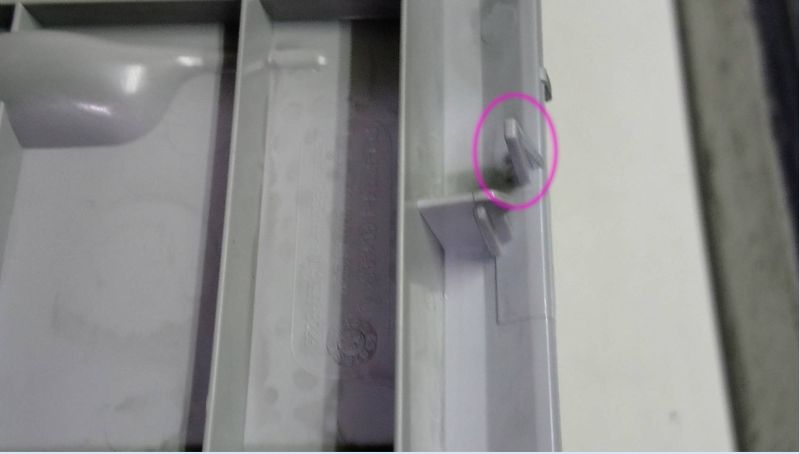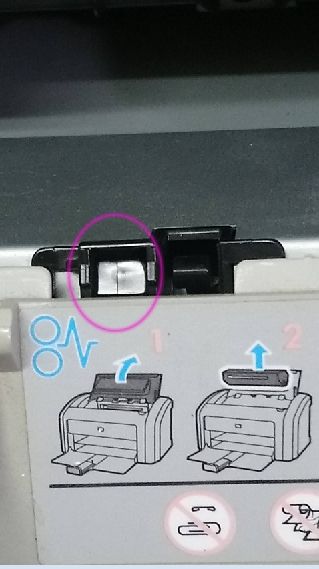-
×InformationNeed Windows 11 help?Check documents on compatibility, FAQs, upgrade information and available fixes.
Windows 11 Support Center. -
-
×InformationNeed Windows 11 help?Check documents on compatibility, FAQs, upgrade information and available fixes.
Windows 11 Support Center. -
- HP Community
- Printers
- LaserJet Printing
- HP laserjet 1020

Create an account on the HP Community to personalize your profile and ask a question
01-18-2020 05:55 PM
My printer is not working after it tell from the table to wooden floor. Its not paper jam or ink issue. What can i do to get this working
Please advise so i can fix this if i know how to.
Please walk me through the steps so i can try fixing.
01-19-2020 10:02 PM
There are so many things that could have happened. Does it power up? Does it come ready? Was the data cable attached when it fell? Is there any physical damage visible?
Any number of internal electrical or mechanical pieces may have become dislodged, disconnected, broken, etc... The cable connectors may have been damaged. The frame may have been bent. There is no way of knowing what, if anything can be done to fix your printer without actually taking it apart and looking at it thoroughly. It might be cheaper and time for a new/used printer.
01-20-2020 01:25 PM
Thank you for getting back.
Yes it turns on and shows power ready. When jobs are sent it seems like working fine but only blank paper comes out. It was on and was connected to my laptop when it fell. After we connected the same day it fell - ink dust came like smoke. I cleaned inside and also changed the cartridge.
Let me know what else can i do here please 🙂
01-21-2020 02:22 AM
There's a pin under the top cover which used to insert into opposite hole which used to open scanner door.
If the pin is broken you'll get blank page printout.
Check to make sure if it's still there or is broken.
If it's broken already which I think it is then use a paper or something to insert into that black hole to make the scanner door open all the time and it'll work.
01-23-2020 04:26 AM - edited 01-23-2020 09:10 AM
@CA2020You are definitely wrong by that.
What you said that the door pin seats at left side and it will trigger engine on/off. When you close the top cover the 1020's engine will turn for a while and the engine stops when opening.
What's shown in the picture is HP P1006 but it is all the same as HP 1020's door pin.