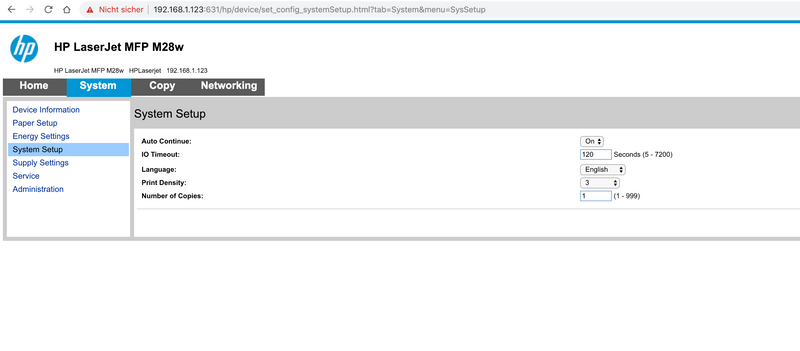-
×InformationNeed Windows 11 help?Check documents on compatibility, FAQs, upgrade information and available fixes.
Windows 11 Support Center. -
-
×InformationNeed Windows 11 help?Check documents on compatibility, FAQs, upgrade information and available fixes.
Windows 11 Support Center. -
- HP Community
- Printers
- LaserJet Printing
- HP laserjet pro mfp m28w

Create an account on the HP Community to personalize your profile and ask a question
11-28-2018 10:58 AM
A warm welcome to HP forums! This is a great place to get support, find answers and tips to your technical queries.
We can use HP Smart App to change the printer region. Let's try these steps:
1.) Open HP Smart App.
2.) Touch Printer Settings.
3.) Touch Country/Region and then select Switzerland.
Let me know how it goes!
If the information I've provided was helpful, give us some reinforcement by clicking the Accepted Solution and Kudos buttons, that'll help us and others see that we've got the answers!
Have a great day!
I am an HP Employee
11-28-2018 01:59 PM
Let's try to change the Country/Region settings from the printer EWS (Embedded Web Server) Page.
1.) Open HP Smart App.
2.) Touch Printer Settings. Locate the printer IP Address.
3.) Open a web browser on your phone and type the IP address onto the address bar and hit Go. The Printer EWS page opens.
4.) Click the Settings tab, click Preferences.
5.) Click International, below Country/Region select the desired Country.
6.) Click Apply and wait for the changes to take affect.
Keep me posted!
I am an HP Employee