-
×InformationNeed Windows 11 help?Check documents on compatibility, FAQs, upgrade information and available fixes.
Windows 11 Support Center. -
-
×InformationNeed Windows 11 help?Check documents on compatibility, FAQs, upgrade information and available fixes.
Windows 11 Support Center. -
- HP Community
- Printers
- LaserJet Printing
- HP scan program does not installed because cab file has digi...

Create an account on the HP Community to personalize your profile and ask a question
04-14-2020
04:14 AM
- last edited on
04-14-2020
08:30 AM
by
![]() Cheron-Z
Cheron-Z
its not possible to install the HP scanning program because there is a digital signature error in the cab file
[edit]
04-16-2020 02:20 PM
Hi @Victor40
Welcome to the HP Support Community. I'd be happy to assist you.
Let's try and uninstall the printer software from the root level on your PC and install the full feature printer software.
--->In Windows, search for and open Programs and Features.
--->Select your HP printer.
--->Select Uninstall.
--->In Windows, search for and open Devices and Printers.
--->In the Devices and Printers window look for your HP Printer. If you see it listed, right-click on it and choose "Delete" or "Remove Device.”
--->Open up the run command with the "Windows Key + R" key combo.
--->Type printui.exe /s and click OK.
--->Click on the Drivers tab.
--->Look for HP Printer driver. If you see it click on it and click remove at the bottom.
--->Select OK.
--->Select Apply and OK on the Print Server Properties windows.
--->Close Devices and Printers.
And then reinstall the printer full-featured drivers from software and drivers page
Restart WIA-->
- Open the Run window again, type “services.msc” and press ok to get services window.
- Scroll down to Windows image acquisition stop and restart the service
Hope this helps! Keep me posted.
Please click “Accept as Solution” if you feel my post solved your issue, it will help others find the solution.
Click the “Kudos, Thumbs Up" on the bottom right to say “Thanks” for helping!
Have a great day!
04-21-2020 05:52 AM
No security programs, no firewall, UAC turned off, driver digital signature verification in group policies is also disabled .
but the scanner driver is still not installed for the same reason.
04-21-2020 07:40 AM
Follow these steps to scan using HP Easy Scan
-
Go to 123.hp.com/LaserJet.
-
Download the HP Easy Start utility.
-
Launch the app, select the printer, and then let the utility automatically install the software and add the print queue.
NOTE:
For full-feature scan capability, make sure both Essential Software and HP Easy Scan check boxes are selected.
-
Place the item that you want to scan on the scanner glass, or load it into the automatic document feeder (ADF).
-
In the Applications folder, or from the Dock, select HP Easy Scan.
-
To initiate a scan, follow these steps:
-
Select the printer from the Scanner drop-down list.

-
Select the scan type from the Presets menu.
-
Select Scan.
-
To preview or modify the scanned image, do one of the following:
-
To preview: Click the thumbnail of the scanned item.
-
To modify: Click Edit.
-
-
-
To save the scanned image on your Mac, follow these steps:
-
Click Send, and then select Folder.

-
In the Where drop-down, select the destination where you want to save the image.
-
In the Format drop-down list, select the file type.
-
Click Save.
NOTE:
To save multiple pages to a single file, select PDF as the format, and then select the check box next to Save all items to a single file.
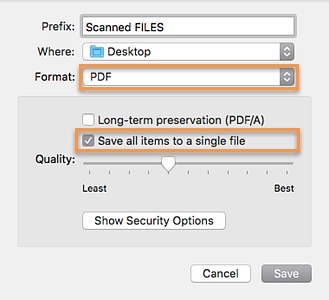
-
Keep me posted!
04-23-2020 06:21 AM
I did just that, but when installing the driver the process freezes and hangs for 24 hours already.
and the HP ToolboxFX program was still not installed.
and in the folder no any HP Easy Scan
04-24-2020 04:06 PM
Install and use HP Smart App to scan - Install and Use the HP Smart App (Windows 10)
Keep me posted!
