-
×InformationNeed Windows 11 help?Check documents on compatibility, FAQs, upgrade information and available fixes.
Windows 11 Support Center. -
-
×InformationNeed Windows 11 help?Check documents on compatibility, FAQs, upgrade information and available fixes.
Windows 11 Support Center. -
- HP Community
- Printers
- LaserJet Printing
- HP2134 PRINTER DOESN’T PRINT WITH MACBOOK AIR ALTHOUGH IT WO...

Create an account on the HP Community to personalize your profile and ask a question
03-19-2020 05:14 PM
THE PRINTER APPEARS AS IDLE IN THE PRINTER CONFIGURATION PANEL OF MY MACBOOK AIR BUT WILL NOT PRINT ANY DOCUMENT. IN THE MACBOOK PRO IT PRINTS JUST FINE.
I’VE TRYED DELETING THE PRINTER AND ADDING IT AGAIN, I’VE TRYED RESET IT AND NOTHING...
FOLLOWED THESE STEPS: https://h30434.www3.hp.com/t5/LaserJet-Printing/Won-t-print/td-p/5840495
AND SOFTWARE AND DRIVERS WON’T IS “TEMPORARILY UNAVAILABLE”: https://support.hp.com/us-en/error?errorType=500
I BELIEVE THERE MUST BE A GLITCH WITH MACBOOK AIR
Solved! Go to Solution.
Accepted Solutions
03-22-2020 12:03 PM - edited 03-22-2020 12:03 PM
@QWERTY333, Welcome to HP Support Community!
Use this link to download and install the new driver. Configure the printer and try printing.
Also, add the printer using AirPrint drivers
Click the Apple menu, and then select System Preferences.
Depending on your operating system version, click Print & Fax, Print & Scan, or Printers & Scanners.
Click the Plus sign , and then click Add Printer or Scanner.
, and then click Add Printer or Scanner.
Click the Use or Print Using box, and then select AirPrint
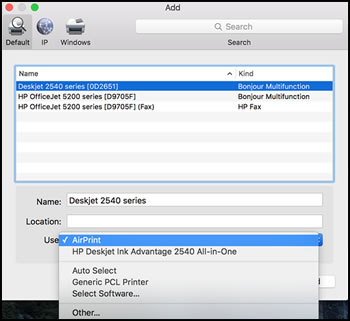
Click Add to add the printer to the list.
Try to print.
Keep me posted for further assistance.
Please click “Accepted Solution” if you feel my post solved your issue, it will help others find the solution. Click the “Kudos/Thumbs Up" on the bottom right to say “Thanks” for helping!
TEJ1602
I am an HP Employee
03-22-2020 12:03 PM - edited 03-22-2020 12:03 PM
@QWERTY333, Welcome to HP Support Community!
Use this link to download and install the new driver. Configure the printer and try printing.
Also, add the printer using AirPrint drivers
Click the Apple menu, and then select System Preferences.
Depending on your operating system version, click Print & Fax, Print & Scan, or Printers & Scanners.
Click the Plus sign , and then click Add Printer or Scanner.
, and then click Add Printer or Scanner.
Click the Use or Print Using box, and then select AirPrint
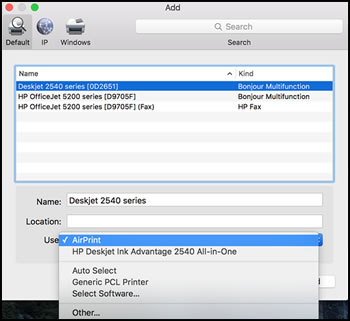
Click Add to add the printer to the list.
Try to print.
Keep me posted for further assistance.
Please click “Accepted Solution” if you feel my post solved your issue, it will help others find the solution. Click the “Kudos/Thumbs Up" on the bottom right to say “Thanks” for helping!
TEJ1602
I am an HP Employee
03-24-2020 08:00 AM
Hi I finally found why it remained frozen for eons... mac security system was blocking the installation. So you better keep the security and privacy window open while you’re installing to catch the moment when your computer asks for your permission.
Another thing, get fast WiFi...
03-24-2020 08:05 AM
The alternative is to add the printer using AirPrint drivers. Steps are mentioned in my previous post.
While choosing the printer, select the one that says Bonjour Multifunction.
Download the HP Utility for Mac from here.
Hope this helps! Keep me posted.
Please click “Accepted Solution” if you feel my post solved your issue, it will help others find the solution. Click the “Kudos/Thumbs Up" on the bottom right to say “Thanks” for helping!
TEJ1602
I am an HP Employee
03-24-2020 01:06 PM
That's great! Happy to hear that.
Let me know if you need any further assistance.
TEJ1602
I am an HP Employee
