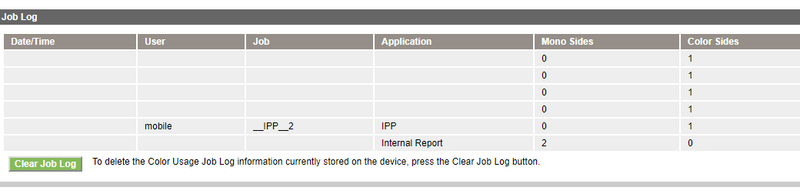-
×InformationNeed Windows 11 help?Check documents on compatibility, FAQs, upgrade information and available fixes.
Windows 11 Support Center. -
-
×InformationNeed Windows 11 help?Check documents on compatibility, FAQs, upgrade information and available fixes.
Windows 11 Support Center. -
- HP Community
- Printers
- LaserJet Printing
- Has my printer been hacked? HELP!

Create an account on the HP Community to personalize your profile and ask a question
02-02-2017 10:06 AM
Okay so I think my printer has been hacked or something happened and I need your help. All at once my printer started printing out one line code on all the paper. I cant stop it. I hit cancel hold it down and it will cancel but go right back to doing it until the paper stops. I tried unplugging it and plugging it back in but that doesnt fix it. What are my options and how do I fix this?
09-16-2017 03:32 AM
This sounds like the printer driver went corrupt.Have you tried to stop the print spooler and restart the spooler?Maybe uninstall the driver and reload the latest driver and firmware for your printer.
Hope that will work.
It is so nice to give some help where possible and the forum is a great idea Thank You.Sometimes a picture speaks louder than words to find a solution.Should you find my help use full just give some credit for my effort please.
.Thank You.Copier-Pro
If you found this post helpful, you can let others know and also show your appreciation by clicking the “Accept as Solution”button, “Thumbs up" button!
#################################################################
I'M NOT AN HP EMPLOYEE AND DO ANSWER THESE QUESTION ON MY OWN BEHALF.
#################################################################
09-20-2017 12:24 PM
Hi kylereu,
It sounds like someone sent a print job to your printer that causes it to salad shoot. The job might be corrupt, or it might be an invalid file. If you can identify what it is, there might be some additional steps to debug.
If you're concerned that you're being hacked, you can setup some security features for the printer. For example, you can either setup the printer on a secure network or you can setup access control to restrict the devices that are allowed to print on your printer.
Please share if you'd like additional info or suggestions here.
09-20-2017 12:33 PM
09-21-2017 12:30 AM
Sorry For the Inconvience caused to you
It might happened because of Network or might be because of Drivers or might firmware needs to be updated
The Steps to be followed
1. Keep the Printer in stand alone (If any Network or USB cable is connected Disconnect them) and Check you are getting the same issue or not , if not , Check the Firmware date code by Printing the Configuration page
2. If the Firmware is not updated needs to be updated from hp.com Website
3. Need to clear the Print Spooler
Type windows and R button in the Keyboard then Type Spool - Printers and Delete if any File
4, If the same issue persist change the Drivers if Using PCL6 or PCL5 Change it to PS again the Drivers will be available in hp.com Website
5. If Same issue , Go ahead and Change the IP address for the Printer
Although I am an HP employee, I am speaking for myself and not for HP.
--Say "Thanks" by clicking the Kudos Star in the post that helped you.
--Please mark the post that solves your problem as "Accepted Solution"
09-21-2017 01:18 AM
HI there,
I don't think your printer has been hacked, for double confirm, please make sure your printer FW has been upgraded to latest version, which will guarantee you have the most secure solution HP could offer.
I think your garbled printing may came from one of your network user, you could trace the printing logs by accessing to printer EWS page, and check on "Color User Logs", which will show you which printer job came from which job and which use
`````````````````````````````
I am an HP employee.
Say Thanks by clicking the Kudos Star in the post that helped you.
Please mark the post that solves your problem as Accepted Solution.
09-21-2017 03:18 AM
Hi,
We are sorry for inconveince caused.
This sounds like the printer driver went corrupt.Have you tried to stop the print spooler and restart the spooler?Maybe uninstall the driver and reload the latest driver and firmware for your printer.
Hope that will work.
Although I am an HP employee, I am speaking for myself and not for HP.
--Say "Thanks" by clicking the Kudos Star in the post that helped you.
--Please mark the post that solves your problem as "Accepted Solution"