-
×InformationNeed Windows 11 help?Check documents on compatibility, FAQs, upgrade information and available fixes.
Windows 11 Support Center. -
-
×InformationNeed Windows 11 help?Check documents on compatibility, FAQs, upgrade information and available fixes.
Windows 11 Support Center. -
- HP Community
- Printers
- LaserJet Printing
- Have to unplug my Costco Color Laser Jet MFP M281cdw to prin...

Create an account on the HP Community to personalize your profile and ask a question
05-01-2020 12:09 PM
I use an xfinity (Comcast) router and I have iPhones and iPads which print wirelessly but the printer has to be disconnected, literally unplugged, for me to print each time. If I don't, I get a message telling me that the printer is not responding.
I have SEVERAL times in the past reset my printer in my printer line-up (queue) by deleting and re choosing and it takes an enormous amount of time...yes, it works afterwards, but how frustrating it is to do this time consuming step each time it 'disconnects'. Plus, when I do a wireless check up on the printer itself there is never a problem.
Other issues: my printer makes printing noises at odd times during the day when no one has asked for anything to be printed. Also, when I click on HP's webpage to order more supplies from my Printers and Scanners box, I get sent to a page that was deemed by Safari to be unsafe! What is going on?!!
Help! Looking at other HP owners' questions, I am not the only one here who has this problem. I would like to avoid having to return it to Costco as past HP printers have worked so magnificently until this one.
I'm looking forward for a simple fix that doesn't involve disconnected routers, devices and replugging each time this goes on.
Thank you,
Missingyul
05-08-2020 09:17 AM - edited 05-08-2020 09:18 AM
@missingyul, Welcome to HP Support Community!
Could you share the page printed from the browser?
Ensure that the printer is up to date with its firmware and Mac is up to date with its software. If you are unsure you may use the links below to update the printer firmware and Mac software:
Remove and add the printer
Click the Apple menu, and then select System Preferences.
Depending on your operating system version, click Print & Fax, Print & Scan, or Printers & Scanners.
Click the name of your printer, click the Minus sign , and then delete the printer.
, and then delete the printer.
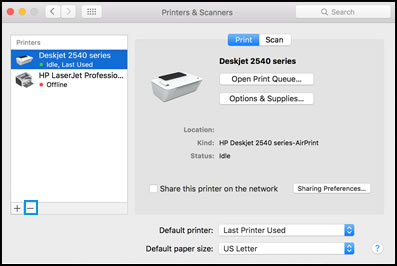
Click the Plus sign , and then click Add Printer or Scanner.
, and then click Add Printer or Scanner.
Click the Use or Print Using box, and then select AirPrint
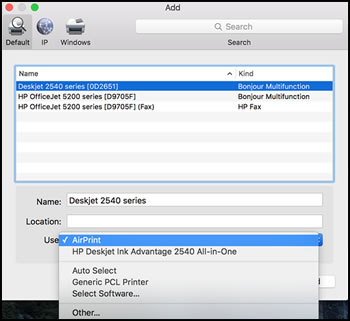
Click Add to add the printer to the list.
Try to print.
Keep me posted for further assistance.
Please click “Accepted Solution” if you feel my post solved your issue, it will help others find the solution. Click the “Kudos/Thumbs Up" on the bottom right to say “Thanks” for helping!
TEJ1602
I am an HP Employee
