-
×InformationNeed Windows 11 help?Check documents on compatibility, FAQs, upgrade information and available fixes.
Windows 11 Support Center. -
-
×InformationNeed Windows 11 help?Check documents on compatibility, FAQs, upgrade information and available fixes.
Windows 11 Support Center. -
- HP Community
- Printers
- LaserJet Printing
- How to change from a printer Wireless connection to a USB co...

Create an account on the HP Community to personalize your profile and ask a question
03-20-2020 04:07 PM
@JohnnyAZ Welcome to HP Community!
I understand that you would like to connect the printer through USB.
Do not worry. I will try to fix the issue,
Install the built-in print driver for a USB connection with Windows 10 or Windows 8.
-
In Windows, search for and open Control Panel.
-
Click Devices and Printers, and then click Add a printer.
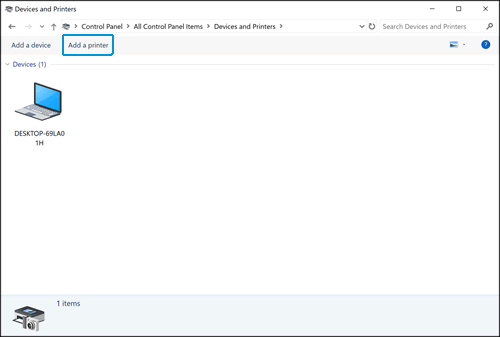
-
On the Choose a device or printer to add to this PC window, select your printer, click Next, and then follow the on-screen instructions to install the driver. If your printer is not in the list, continue with these steps.
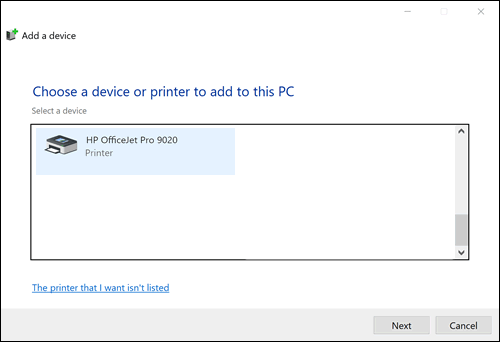
-
Click The printer I want isn't listed, and then select Add a local printer or network printer with manual settings.
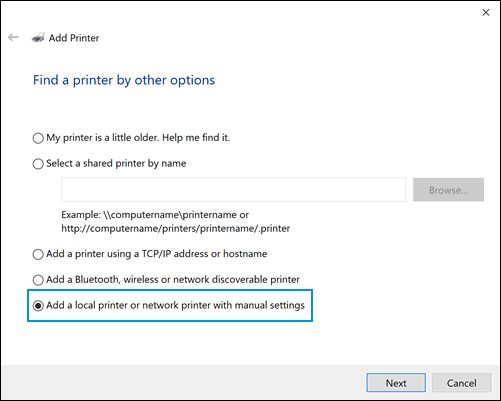
-
Click Next.
-
Select Use an existing port (USB001: Virtual printer port for USB), and then click Next.
-
Click Windows Update, and then wait for the print drivers to update.
-
Click HP, Hewlett-Packard, or Hewlett Packard in the Manufacturer pane, and then click the name of your printer in the Printers pane.
-
Click Next, and then follow the on-screen instructions to install the driver.
-
Disconnect the printer USB cable from the computer, and then reconnect the cable.
Please refer to the following link to more information.
Keep us posted,
If you would like to thank us for our efforts to help you,
Give us a virtual high-five by clicking the 'Thumbs Up' icon below, followed by clicking on the "Accept as solution" on this post,
Have a great day!
