-
×InformationNeed Windows 11 help?Check documents on compatibility, FAQs, upgrade information and available fixes.
Windows 11 Support Center. -
-
×InformationNeed Windows 11 help?Check documents on compatibility, FAQs, upgrade information and available fixes.
Windows 11 Support Center. -
- HP Community
- Printers
- LaserJet Printing
- How to remove toner cartridge from HP M148dw?

Create an account on the HP Community to personalize your profile and ask a question
12-26-2018 05:12 PM
I am just setting up my HP Laserjet M148dw. I can't figure out how to remove the toner cartridge.
I guess it's still full for now but I want to know how to take it out when I need to.
I looked at the help on the HP website and googled as well but can't find any clear explanation.
When I try to pull it out it won't come out. There are plastic arm things on either end of the cartridge that is stopping it from coming out. I am afraid I might break these. The printer feels quite flimsy so far.
Any help gratefully appreciated.
Solved! Go to Solution.
Accepted Solutions
12-27-2018 07:28 PM
Hello Sandytechy20,
Thanks for the response. I had already looked at the diagrams about removing a toner cartridge from HP M148dw but they weren't helpful. They are badly illustrated and hopefully you will pass my feedback to whatever HP team design user manuals.
There is a plastic arm on either side of the toner cartridge. They point toward the cartridge and stop it from being removed. These are not mentioned in the words or in the diagram description from the M148dw user manual of how to remove the cartridge. I wasted alot of time because of this.
I was trying to pull the arm back but it wasn't moving and because the reason for this arm wasn't explained anywhere I was afraid that I might break it then have to return the printer for repair. Other parts of this model feel flimsy to me and I won't be surprised if bits break off it through everyday use.
The final answer is YES you pull/fold back those plastic arms.. you need to apply some force and they will snap as though they are breaking but they don't break.. at least they didn't for me. Only when they are folded back can the toner actually then be removed. Personally I don't think those plastic "arms" are necessary at all.
Hopefully someone will find this helpful and user manuals will be updated with this info to avoid confusion. You obviously were unaware of this yourself Sandytechy20 and you work for HP!
Thank you,
12-27-2018 06:57 PM
Welcome to HP forums, I see that you want assistance in removing the toner cartridge.
-
Lift the scanner assembly, and then the cartridge door.

-
Remove the toner cartridge.
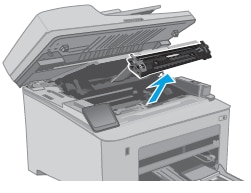
-
Recycle the old toner cartridge.
-
Remove the new toner cartridge from the package.
You can refer to this HP document for more assistance:- Click here
Let me know how it goes.
To thank me for my efforts to help you, please mark my post as an accepted solution so that it benefits several others.
Cheers.
Sandytechy20
I am an HP Employee
12-27-2018 07:28 PM
Hello Sandytechy20,
Thanks for the response. I had already looked at the diagrams about removing a toner cartridge from HP M148dw but they weren't helpful. They are badly illustrated and hopefully you will pass my feedback to whatever HP team design user manuals.
There is a plastic arm on either side of the toner cartridge. They point toward the cartridge and stop it from being removed. These are not mentioned in the words or in the diagram description from the M148dw user manual of how to remove the cartridge. I wasted alot of time because of this.
I was trying to pull the arm back but it wasn't moving and because the reason for this arm wasn't explained anywhere I was afraid that I might break it then have to return the printer for repair. Other parts of this model feel flimsy to me and I won't be surprised if bits break off it through everyday use.
The final answer is YES you pull/fold back those plastic arms.. you need to apply some force and they will snap as though they are breaking but they don't break.. at least they didn't for me. Only when they are folded back can the toner actually then be removed. Personally I don't think those plastic "arms" are necessary at all.
Hopefully someone will find this helpful and user manuals will be updated with this info to avoid confusion. You obviously were unaware of this yourself Sandytechy20 and you work for HP!
Thank you,
12-29-2018 10:19 AM
It looks like you were interacting with @sandytechy20, but he is out for the day & I'll be glad to help you out,
I'm the Barachiel & I'm at your service.
Thank you for the update,
I appreciate your time and efforts,
I'm glad you found the solution for this concern.
You've been great to work with and it has been a genuine pleasure interacting with you.
I hope both you and your product works great and remain healthy for a long time 😉
Take care now and do have a fabulous week ahead. 🙂
Barachiel
I am an HP Employee
12-29-2018 06:40 PM - edited 12-29-2018 07:04 PM
I had the same question and concerns as you. Turns out that once you get the printer set up and configured, those arms retract automatically. Guess it's a safety measure for when the printer is being shipped/moved.
