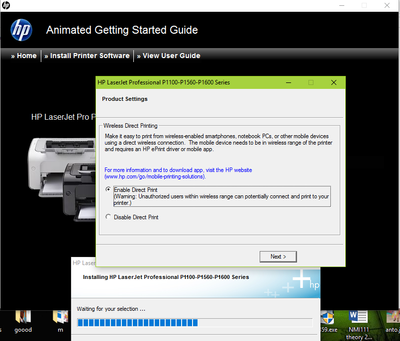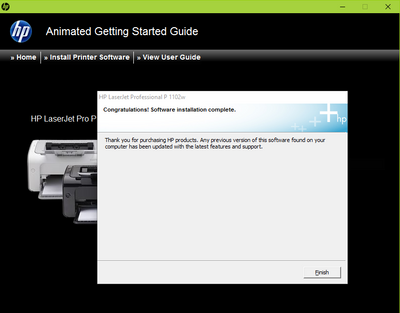-
1
×InformationNeed Windows 11 help?Check documents on compatibility, FAQs, upgrade information and available fixes.
Windows 11 Support Center. -
-
1
×InformationNeed Windows 11 help?Check documents on compatibility, FAQs, upgrade information and available fixes.
Windows 11 Support Center. -
- HP Community
- Printers
- LaserJet Printing
- How to switch on Wireless direct on HP LJ Pro P1102W

Create an account on the HP Community to personalize your profile and ask a question
04-24-2017 08:34 AM
@Sage-cage wrote:Hi,
I purposely turned off wireless direct print off on the printer by turning off the printer and then hold X and wireless button simultaneously, switch on the printer and keep holding the button until wireless light and X light blink in unison.
Now how do I turn on the wireless direct print. I do no have a wireless router to connect printer to.
I have a laptop with wi-fi adaptor running Win 7 64-bit and the printer. I do have printer USB cable.
Please help as I need to resolve this issue ASAP
This is how I re-enabled mine
04-24-2017 09:27 AM
Hello
Thank you for posting in this thread. Unfortunately, I have closed this thread to help keep comments current and up to date. If you have any additional information, we recommend edit or start a new post. To be more helpful with your post, you can add key information if you desire:
1. Product Name and Number (please do not post Serial Number) • Example: HP Pavilion DV2-1209AX or HP Deskjet 3000 Printer CH393A
2. Operating System installed (if applicable) • Example: Windows XP, Windows Vista 32-bit, Windows 7 64-bit
3. Error message (if any) • Example: ""Low disk space"" error in Windows
4. Any changes made to your system before the issue occurred • Examples: Upgrading your Operating System or installing a new software; or installing new hardware like a printer, modem, or router.
If you have any other questions about forum posting, please feel free to send me a private message! Thank you
- « Previous
-
- 1
- 2
- Next »