-
×InformationNeed Windows 11 help?Check documents on compatibility, FAQs, upgrade information and available fixes.
Windows 11 Support Center. -
-
×InformationNeed Windows 11 help?Check documents on compatibility, FAQs, upgrade information and available fixes.
Windows 11 Support Center. -
- HP Community
- Printers
- LaserJet Printing
- Hp P1102w print does not work on chromebook

Create an account on the HP Community to personalize your profile and ask a question
09-03-2018 05:48 PM
Installed hp printing chrome, but print job stalls because software error. P1102W listed as supported printer with hp printing for chrome. My chrome machine is samsung, and the chrome OS is up to date.
Solved! Go to Solution.
Accepted Solutions
09-04-2018 05:02 PM
Thanks for engaging in HP support Forums! This is a wonderful location to converse with the community, get assistance and find tips! I understand you are having issues while printing from your Chromebook. Don't worry we'll work together to help you find a solution.
Print through the Google Chrome browser to your HP printer with the HP Print for Chrome app. You do not need to download any print drivers or software from the HP website or Google to print with the app.
I have found a wonderful document which should help you resolve this issue: HP Printers - Printing with the HP Print for Chrome App
To print from the Chrome browser, install HP Print for Chrome from the Chrome Web Store.
-
Open the Chrome browser, and then go to HP Print for Chrome (in English).
HP Print for Chrome app window opens.
-
Click ADD TO CHROME, and then follow the on-screen instructions.
The HP Print for Chrome window opens.
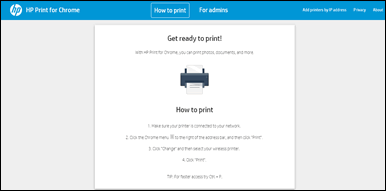
-
Close the window, and then continue to the next step.
Alternatively, you can also go through these links:
1. HP Printers - Printing from a Chromebook
2. HP Printers - Connecting and Using Google Cloud Print
I hope this should do the trick. Let me know how it goes for further assistance.
Eagerly waiting for your response!
Feel free to post your query for any other assistance as well,
It's been a pleasure interacting with you and I hope you have a good day ahead.
If you wish to show appreciation for my efforts,
mark my post as Accepted Solution.
And click on the Purple Thumbs up icon at the bottom of my comment.
Regards,
Jeet_Singh
I am an HP Employee
09-04-2018 05:02 PM
Thanks for engaging in HP support Forums! This is a wonderful location to converse with the community, get assistance and find tips! I understand you are having issues while printing from your Chromebook. Don't worry we'll work together to help you find a solution.
Print through the Google Chrome browser to your HP printer with the HP Print for Chrome app. You do not need to download any print drivers or software from the HP website or Google to print with the app.
I have found a wonderful document which should help you resolve this issue: HP Printers - Printing with the HP Print for Chrome App
To print from the Chrome browser, install HP Print for Chrome from the Chrome Web Store.
-
Open the Chrome browser, and then go to HP Print for Chrome (in English).
HP Print for Chrome app window opens.
-
Click ADD TO CHROME, and then follow the on-screen instructions.
The HP Print for Chrome window opens.
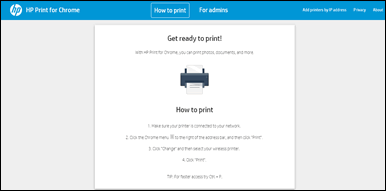
-
Close the window, and then continue to the next step.
Alternatively, you can also go through these links:
1. HP Printers - Printing from a Chromebook
2. HP Printers - Connecting and Using Google Cloud Print
I hope this should do the trick. Let me know how it goes for further assistance.
Eagerly waiting for your response!
Feel free to post your query for any other assistance as well,
It's been a pleasure interacting with you and I hope you have a good day ahead.
If you wish to show appreciation for my efforts,
mark my post as Accepted Solution.
And click on the Purple Thumbs up icon at the bottom of my comment.
Regards,
Jeet_Singh
I am an HP Employee
09-04-2018 08:34 PM
Thank you for the quick answer. Printing works now following your instructions. I don't know why it did not work before. To be precise, after posting my question I have removed the hp printing for chrome program (now called "app"). So I went to the web browser (everything is a browser on the chromebook), typed in hp print for chromebook. It took me to a web page that had a blue button on the upper right corner: "Add to chrome". I clicked on it, allowed installation, accepted license mumbo-jumbo and with that start button was active. Closed the web browser, opened a docx file, chose to print it, selected "destination", and my hp printer showed up. Clicked on print, and voila, in a few second the printed paper came out.
So thanks again - Janos
09-05-2018 11:18 AM
Thank you for the update, on behalf of @Jeet_singh as he's out of office for the day.
I appreciate your time and efforts,
I'm glad we could contribute in identifying and leading you towards the solution.
Thanks for honouring us by accepting our post as the solution, as it helps the community grow.
I must say, it's been a genuine pleasure interacting with you,
You can always click the "Thumbs Up" button to give me a Kudos,
Take care and have an awesome week ahead.
Riddle_Decipher
I am an HP Employee
Learning is a journey, not a destination.
Let's keep asking questions and growing together.
