-
×InformationNeed Windows 11 help?Check documents on compatibility, FAQs, upgrade information and available fixes.
Windows 11 Support Center. -
-
×InformationNeed Windows 11 help?Check documents on compatibility, FAQs, upgrade information and available fixes.
Windows 11 Support Center. -
- HP Community
- Printers
- LaserJet Printing
- I can't urn off duplex printing. I have a MAC

Create an account on the HP Community to personalize your profile and ask a question
06-18-2019 08:50 AM - edited 06-19-2019 11:54 AM
Welcome to the HP Support Community!
- Which application are you trying to print from?
- Have you tried printing different types of documents like PDF, Emails or from a browser and check if the issue persists?
Open the document you want to print, click File, click Print, and then click Show Details, if necessary.
Look for a Two-Sided option in the print dialog.
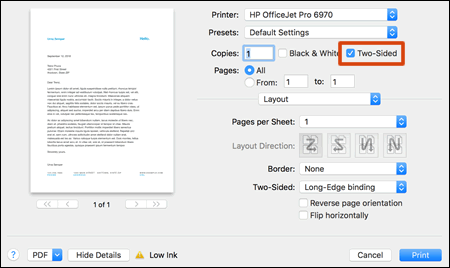
If Two-Sided displays, your printer supports automatic duplexing. De-select the checkbox,
If Two-Sided does not display, click Layout in the unnamed print options menu, and check for 2-sided option. Select OFF, and then click Print.
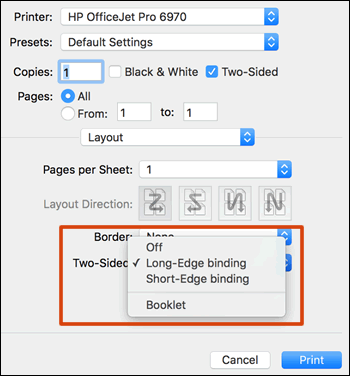
Let me know how this goes.
If you feel my post solved your issue, please click “Accept as Solution”, it will help others find the solution. Click the “Kudos/Thumbs Up" on the bottom right to say “Thanks” for helping!
KUMAR0307
I am an HP Employee
