-
×InformationNeed Windows 11 help?Check documents on compatibility, FAQs, upgrade information and available fixes.
Windows 11 Support Center. -
-
×InformationNeed Windows 11 help?Check documents on compatibility, FAQs, upgrade information and available fixes.
Windows 11 Support Center. -
- HP Community
- Printers
- LaserJet Printing
- I do not want to print using HP's Jet Advantage

Create an account on the HP Community to personalize your profile and ask a question
06-01-2017 03:09 PM
Hi
Every time I print with one of my computers, the HP Jet Advantage pops up and I'm forced to use it if I want to print. I don't like it and I don't want to use it.
My other computers do not use it. How do I stop Jet Advantage from popping up so I can just print directly to the printer.
I'm ready to throw this printer in the garbage if I have to keep using this annoying app.
Thanks for your help!
Dotti
06-02-2017 04:10 PM
Thanks for reaching out to us on HP Support Forums. 🙂 I came across your post and would like to help.
I understand that you have an HP Officejet Pro 8600 e-All-in-One Printer. I read that whenever you try to print, the HP Jet Advantage pops up. You would like to stop the Jet Advantage from popping up . Not worry, I'll do my best to help you.
The HP Jet Advantage is a software for HP's commercial printer. Let us try to uninstall it from your PC:
-
In Windows, search for and openPrograms and Features.
-
In the Uninstall or change a program window, select the program you want to remove from the list and click Uninstall or Uninstall/Change at the top of the program list.
-
Please look for HP JetAdvantage Insights and HP Print Scout and select it to uninstall them.
Figure : Select and uninstall unneeded programs
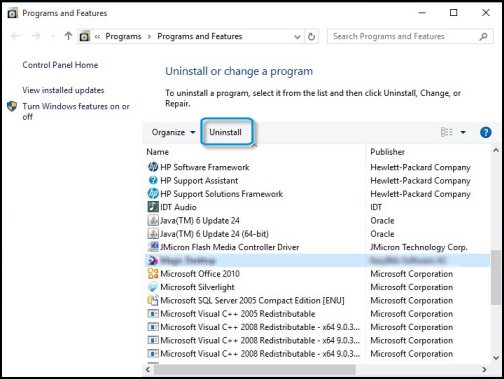
- Read and respond to any messages that may open while the software is being removed from your computer.
I sincerely hope this fixes the issue. Please let me know the results. Good luck! 🙂
12-27-2017 01:39 PM
How do I get rid of this ridiculous HP JetAdvantage??? I hate it and it has made my printer so slow! I have Windows 10 and an HP 4650 AIO- I tried to do what another person posted to uninstall but I don't see this stupid thing in my list.
I don't see anyplace to attached the screen shot I had
Jeanne
08-11-2018 03:54 PM
Hi bmyers322, you have probably found the answer to this already but posting incase you haven't. All I had to do was go to settings > printers & scanners > HP ePrint/Jet Advantage > remove device. So basically under the printer and scanners there will be something that says ePrint or Jet Advantage, all you have to do is remove that device and that should fix it. Hope this helps.
