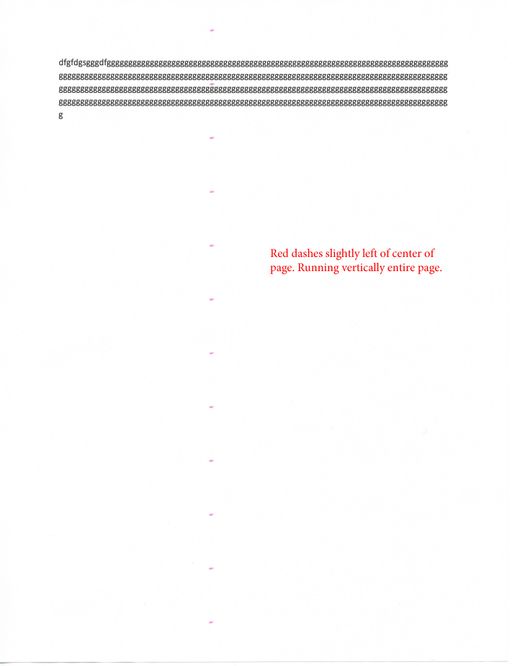-
×InformationNeed Windows 11 help?Check documents on compatibility, FAQs, upgrade information and available fixes.
Windows 11 Support Center. -
-
×InformationNeed Windows 11 help?Check documents on compatibility, FAQs, upgrade information and available fixes.
Windows 11 Support Center. -
- HP Community
- Printers
- LaserJet Printing
- I have a old LaserJet Pro M252dw printer. There is a red da...

Create an account on the HP Community to personalize your profile and ask a question
02-02-2020 10:12 AM
I have a LaserJet Pro M252dw.. On nearly every print job it prints red dashes spaced about an inch apart down the page vertically about 2/3 of the way across the page. I have the paper set to "General everyday printing" and using plain paper. I am using original HP toner cartridges and have checked all cartridges, especially the magenta cartridge for spots, marks or otherwise as suggested in a previous post. They all look fine. This does not happen with every report, but at least 90% of the time.
02-02-2020 03:06 PM
Repetitive defect space ~1 inch will in most cases be the toner cartridge that matches the color of the defect, in this case magenta. Remove the cartridge and examine the drum unit in the general area where you see the defect. In most cases the drum is damaged, in some cases it will be a small bit of label or other junk stuck to the drum which you may be able to remove by gentle cleaning. Do not touch the drum with your bare fingers as oils from your skin will create other defects.
I am a volunteer, offering my knowledge to support fellow users, I do not work for HP nor speak for HP.




02-02-2020 03:30 PM - edited 02-02-2020 03:32 PM
It could be a component issue or maybe a background or watermark setup in your document settings for the application or document you're using.
Can you provide a picture?
If it's a printer component issue, use the info below to help determine the component causing your problem. I would suspect the magenta cartridge, but you say you already checked it.
Use a ruler to measure occurrences of repetitive image defects to help solve image-quality problems. Place the ruler next to the first occurrence of the defect on the page. Find the distance between identical defects (from the top of one to the top of the next) and use the table below to identify the component that is causing the defect.
Repetitive Defects Ruler:
Distance between identical defects
11.0 mm (0.433 in) Output kicker rollers
22.6 mm (0.89 in) Developer roller Appears in the form of dropouts.
23.6 mm (0.93 in) Primary charging roller Appears in the form of dropouts.
51.5 mm (2.03 in) Secondary transfer roller Appears in the form of dropouts or dirt on the back of the page.
56.5 mm (2.22 in) Fuser film Appears in the form of dirt, dropouts, or loose toner.
(missing info) Fuser pressure roller Appears in the form of dirt (front or back of the page) or loose toner.
63.0 mm (2.48 in) Photosensitive drum Appears in the form of dirt or dropouts.
66.7 mm (2.63 in) Intermediate transfer belt (ITB drive roller)
67.0 mm (2.64 in) Cartridge station pitch
02-02-2020 04:46 PM
I have already examined the printer cartridge and found no defects. It is some reports printed from Sage accounting, not all. Printed 3 spreadsheets from Excel, no marks. Printed from MS Word, and those pages show red dashes. Not every page printed has the dashes and I cannot narrow it down to any one program. The dashes are .93" apart.
02-05-2020 09:56 AM
I have received an email this morning, Feb.05/20 informing me there a reply to may last posting, which would be the example of the problem with the dashes printing. I can find no reply so if someone has replied to this last posting, would you please repost as your post is not showing. I have yet to resolve this issue and it is becoming quite a problem for me. So far, I haven't noticed any dashes being printed on my Excel spreadsheets. But from any other program, these dashes are showing up frequently on the printed page.
02-05-2020 06:32 PM
That really does look like the magenta toner cartridge is your problem, especially since you said they are .93 inches apart, which corresponds to my print defect ruler I posted of a bad charge roller, which is inside the toner cartridge and is not evident to any visual inspection. Many times color defects like this only show when the document being printed is done in color (even if no color is in the document, but you didn't limit it to black and white, so it will try all the colors just in case), which engages the color cartridges to contact the transfer belt. Which explains the intermittent nature. If the document is very specifically made to be black & white only, then the color defects won't show.
Replace the Magenta cartridge and the problem will go away.