-
×InformationNeed Windows 11 help?Check documents on compatibility, FAQs, upgrade information and available fixes.
Windows 11 Support Center. -
-
×InformationNeed Windows 11 help?Check documents on compatibility, FAQs, upgrade information and available fixes.
Windows 11 Support Center. -
- HP Community
- Printers
- LaserJet Printing
- Is it possible to Print to and HP LASERJET CP1525 from an An...

Create an account on the HP Community to personalize your profile and ask a question
01-28-2018 06:34 PM
Welcome to the HP Forums, this is a great location to get assistance! I read your post and see that you want to know if you can print from your Google Pixel Phone. I would like to help you resolve this issue.
However, I will need a few details to provide an accurate solution,
When did this issue start?
Did you do any hardware or software changes?
Provide the model number or the entire model number?
Meanwhile
If your printer printer model is HP LaserJet Pro CP1525nw Color Printer you can print from Phone.
Of it it is just HP LaserJet Pro CP1525n you will not be able to print from Phone.
Try the below steps to print form phone
Install HP Smart App to print from phone.
-
Make sure your Android device is connected to the same wireless network that your current printer is connected to, or that you want to connect a new printer to.
-
On your Android device, download and install the HP Smart app (in English) from the Google Play Store.
-
After installation, open the app, and then tap Start.
Figure : Tapping Start on the welcome screen

-
Accept the terms and conditions, and then tap Continue.
-
Tap the plus sign
 on the app home screen.
on the app home screen.The app searches for printers connected to the network.
-
If you have one or more printers already connected to the wireless network, tap the printer you want to use.
Figure : Selecting a printer
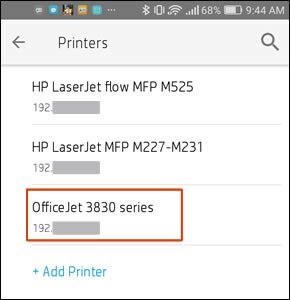
-
If you are setting up a new printer on the network, tap Add Printer or Set up a new printer, and then follow the on-screen instructions to complete the printer setup.
NOTE:
If you have an Android OS 7 (Nougat) and later device and are unable to complete the printer setup, turn off cellular data temporarily, and then try again.
Figure : Selecting your printer

-
Click here and refer the document to learn more about HP Smart App.
You can also refer this HP Document for cloud printing options.
Let me know how it goes.
Cheers.
Sandytechy20
I am an HP Employee
