-
×InformationNeed Windows 11 help?Check documents on compatibility, FAQs, upgrade information and available fixes.
Windows 11 Support Center. -
-
×InformationNeed Windows 11 help?Check documents on compatibility, FAQs, upgrade information and available fixes.
Windows 11 Support Center. -
- HP Community
- Printers
- LaserJet Printing
- LaserJet CP4525 grabs two papers for every printed page

Create an account on the HP Community to personalize your profile and ask a question
01-31-2020 05:59 PM - edited 01-31-2020 06:16 PM
Hello everyone,
I am a computer lab monitor at a university and we are running in to an issue with our LaserJet CP4525 wherein it seems to grab two pages for every print. The first page prints the intended page of the document just fine, and the second page prints a copy of the same page as a very faded, off-centered copy. After each print it throws the code "41.7" which I have been unable to find online for this model of printer.
I noticed that the error code "47:01" for the HP Designjet printer relates to the "Starwheel Assembly" which affects paper feeding. Could this be the same issue with our LaserJet CP4525? Is there a way to troubleshoot/remedy this issue?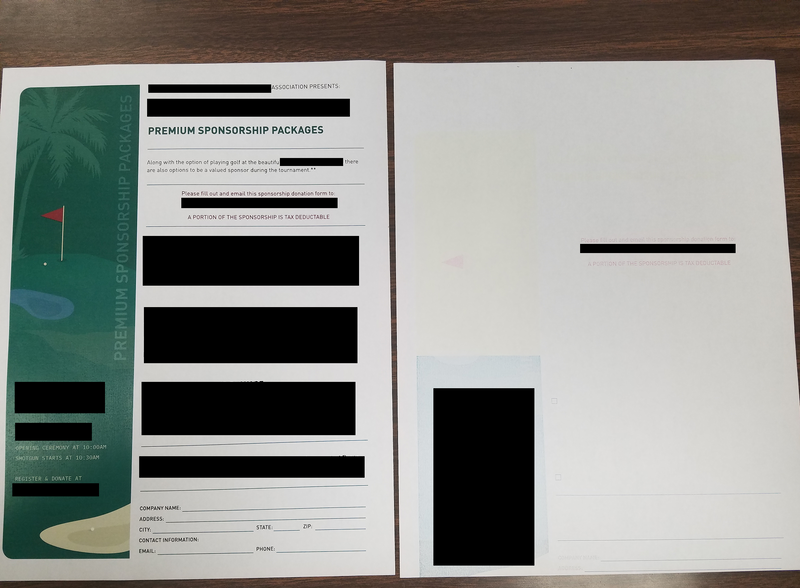
Thank you in advance for your assistance.
01-31-2020 06:51 PM
That is very odd.
According to the service manual:
41.7 ERROR
To continue press OK
Printer error
● X = 7; media transport error
Turn the product off, and then on.
Double check your paper tray paper guides to make sure they're set correctly and the paper size and type are correct in the printer paper settings for that tray and match what is listed in the printer driver on the computer and the application being used.
The other probable possibility is a sticking paper pickup solenoid that sticks too long and causes a second paper to come through and getting the residual image off the belt for the faded print and causing the error. These printers have problematic paper pickup solenoids where the foam pad cushion on the solenoid becomes old and the adhesive begins to soak through the pad and causes the solenoid flapper to stick allowing a second paper to be picked and fed through. It can be modified or replaced, but is difficult to get to. This usually happens on single page prints or after the last page of a multi-page document where there isn't any time delay between pages printed.
02-01-2020 12:42 AM
Tech documents state to isolate issue by trying to print from a different tray and if you only have problems with a certain tray to replace the feed and separation rollers. PN for the Tray 2 kit is CC493-67907
I am a volunteer, offering my knowledge to support fellow users, I do not work for HP nor speak for HP.




