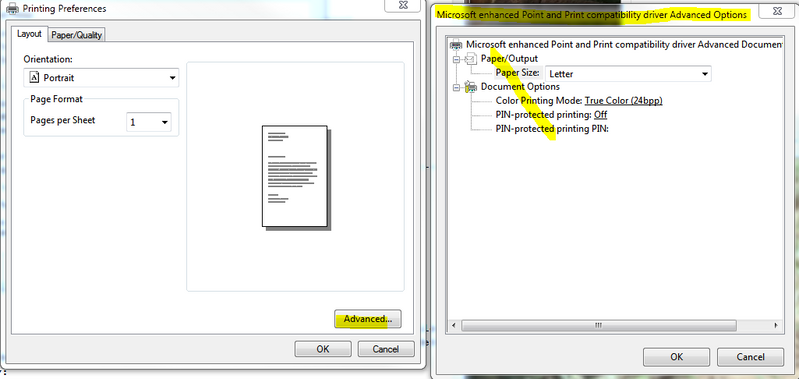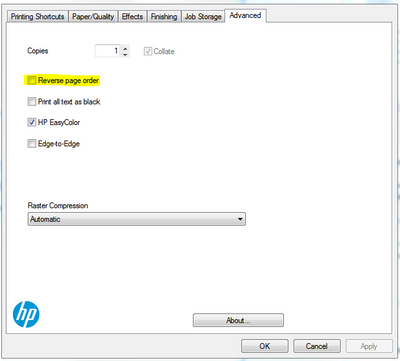-
×InformationNeed Windows 11 help?Check documents on compatibility, FAQs, upgrade information and available fixes.
Windows 11 Support Center. -
-
×InformationNeed Windows 11 help?Check documents on compatibility, FAQs, upgrade information and available fixes.
Windows 11 Support Center. -
- HP Community
- Printers
- LaserJet Printing
- LaserJet M607 Paper Orientation for checks

Create an account on the HP Community to personalize your profile and ask a question
04-11-2018 06:38 AM
Our accounting department got this new printer: LaserJet M607 to print checks.
The problem is that we cannot figure out how to set it up so that checks can be loaded "face down, feet/bottom first."
I read something about the Alternative Letterhead Mode, but when I enabled and disabled that setting there was no change to the way the printing occurred.
Currently, to print checks we have to load "face up, feet/bottom first" but our checks are numbered to be printed face down. By loading face up the checks come out misnumbered.
How can we change/adjust the paper orientation on this printer?
04-11-2018 12:04 PM
I just tried Tray 1 and it did not work.
I placed checks in face down, feet first with Alternative Letterhead set to NO. Checks printed incorrectly. They printed on the backs of the checks instead of the front, but they did print in the correct order, check #0001 got the data for the first check and check #0002 got the data for the second check.
I then changed Alternative Letterhead to YES and tried again. Loading face down, feet first and they printed exactly the same as with Alternative Letterhead set to NO.
Any other ideas on how I may be able to get this setup to print correctly?
04-16-2018 07:44 AM
If we load the checks face up, then they will come out with the wrong numbering.
The checks are numbered counting backwards. So for example, the last check is check #1 and the first check is check #100.
If we load checks face up, then the numbering will be off but the check will print correctly. If we flip the checks (face down) then the numbering is correct, but the checks print on the back of the check.
04-17-2018 02:20 PM
I did not.
I only adjusted the setting on the printer via the small interface.
But, I cannot see a place to adjust this setting in the printer software settings. Can you point me to where it can be found. I checked Devices and Printers, and then I right clicked and checked each of these areas: Properties, Printer Properties, and Printing Preferences.
In none did I see a setting for Alternative Letterhead Mode...
04-18-2018 12:06 AM
Not for the same model of printer, but instructions on the bottom should be the same for WIN OS
04-18-2018 07:40 AM
Those steps do not match what I find.
I see that this printer is setup to use "microsoft enhanced point and print compatibility driver", could that be the problem?
Here is what I see when I click on Printer Preferences after click Print in the software (Dynamics GP).
No "Advanced Tab", there is an "Advanced" button, but all it displays is "Paper/Output - Size" and "Document Options - Color Printing Mode, PIN-protected printing, and PIN-protected printing PIN"
04-24-2018 09:04 AM
I worked with IT and network support to get the M607 drivers installed.
But I still don't see an option for Alternative Letterhead mode. There is not a "Printer Features" area on the Advanced tab.
I did try "Reverse Page Order" but there was no change in how the checks printed with that checked or unchecked.
Any other ideas about what I could be missing with this printer?