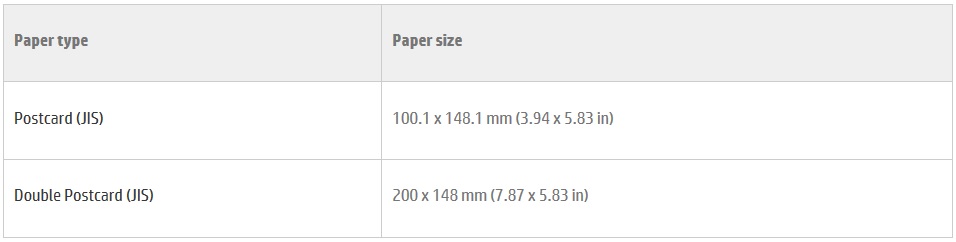-
×InformationNeed Windows 11 help?Check documents on compatibility, FAQs, upgrade information and available fixes.
Windows 11 Support Center. -
-
×InformationNeed Windows 11 help?Check documents on compatibility, FAQs, upgrade information and available fixes.
Windows 11 Support Center. -
- HP Community
- Printers
- LaserJet Printing
- LaserJet Pro M277dw jams feeding business card stock

Create an account on the HP Community to personalize your profile and ask a question
12-21-2015 12:37 PM
The card stock, which I've successfully fed through other laster printers and inkjet printers, fails to feed out of the main paper tray. The printer reliably jams about 1 inch into the feed path.
Solved! Go to Solution.
Accepted Solutions
12-23-2015 07:18 PM
The term card stock is used to describe paper with weights from 135 to 300 g/m2, so this is a real bummer
12-22-2015 01:54 PM
Hi @kpkpkp,
Welcome to the HP Support forums.
I understand that your HP Color LaserJet Pro MFP M277dw is failing to feed card stock, and is jamming about an inch into the feed path. I would like to help you with that.
I see that you have had success with using the same card stock with other printers. To avoid paper jams and other issues, make sure that you are using the correct type and size of index cards or card stock when loading the input tray. The printer specifications for the HP Color LaserJet Pro MFP M277dw shows the following specifications for supported card stock types.
Supported Card Stock
Input Tray Capacities
If the above specifications are being met, the card stock should be feeding into the feed path successfully. Here is a document that relates to paper jams, or paper jam errors if the above is being met, and the issue persists - A 'Paper Jam' Error Displays.
Please let me know if this resolves the issue, or if you require further assistance.
In fact, if this helps you to reach a solution, please click the "Accept as Solution", and the "thumbs up" buttons down below in this message.:smileyhappy:
Thanks!
Please click “Accept as Solution ” if you feel my post solved your issue, it will help others find the solution.
Click the “Kudos, Thumbs Up" on the bottom to say “Thanks” for helping.
rb011
I work on behalf of HP
12-23-2015 12:53 PM
Hi @kpkpkp,
Thanks for getting back to me. The answer to your question is yes, the HP Color LaserJet Pro MFP M277dw is not designed to feed heavy 8½" x 11" card stock. The heaviest 8½" x 11" that can be fed into the printer is 90 g/m2 (24 lb bond).
I hope the information I have provided has been helpful in some way.
In fact, if this helps you to reach a solution, please click the "Accept as Solution", and the "thumbs up" buttons down below in this message.:smileyhappy:
Thanks!
Please click “Accept as Solution ” if you feel my post solved your issue, it will help others find the solution.
Click the “Kudos, Thumbs Up" on the bottom to say “Thanks” for helping.
rb011
I work on behalf of HP
12-23-2015 07:36 PM
I've gone out looking for cards of either dimensions having 65# or less weight. First off, it's incredible diffucult to find paper alone the size of the cards. It's even harder to find that in card stock - I don't see a single example. Does HP happen to sell cards that can go through this printer?
12-28-2015 12:06 PM
Hi @kpkpkp,
I can empathise with the fact that the card stock options for the HP Color LaserJet Pro MFP M277dw are limited. I did a little searching and did come across NEENAH Bright White, 8 1/2" x 11", 65 lb. Card Stock which is available from Staples Online. Source
I hope you are able to find something that will suit you needs.
If this helps you to reach a solution, please click the "Accept as Solution", and the "thumbs up" buttons down below in this message.:smileyhappy:
Thanks!
Please click “Accept as Solution ” if you feel my post solved your issue, it will help others find the solution.
Click the “Kudos, Thumbs Up" on the bottom to say “Thanks” for helping.
rb011
I work on behalf of HP
12-29-2015 09:59 AM - edited 12-29-2015 10:12 AM
I did some research myself with my new m277dw. I was able to print on 80 lb Cover (218 gsm) without any problem. Here are the details:
- Feed the cardstock through the slot feeder (tray 1), do not use tray 2 for cardstock
- I used Hammermill 80lb color copy digital cover. Get a few sheets from your local Fedex Office store (Kinko's). They sell by sheet so you can test your printing. This is a great cardstock.
- In the Printer Preferences (depends on the software you are using, I used Mircosoft Powerpoint), set Paper Type to HP Cover Matte 200g or Card Glossy 220g depending on the cardstock used (matte or glossy).
- Pull Tray 2 out so you can support the card while it is being loaded into Tray 1
My results turned out great. The first card jammed, and the next couple had a nick on one edge. You need to load the card perfectly straight into the slot. This is not easy to do but, it can be mastered.
This is by no means a heavy duty printer. Its more expensive cousin m477fdw is heavy duty but, that printer cannot handle cardstock heavier than 65lb cover.
12-29-2015 12:43 PM - edited 05-03-2016 04:51 PM
Hi @rnanisetty,
Welcome to the HP Support forums, and thank you for the added input.
This could definitely be useful information for someone looking for compatible card stock options for the HP Color LaserJet Pro MFP M277dw.
Please click the "Accept as Solution", and the "thumbs up" buttons down below in this message so that others might find this post, if they were needing this information.:smileyhappy:
Thanks!
Please click “Accept as Solution ” if you feel my post solved your issue, it will help others find the solution.
Click the “Kudos, Thumbs Up" on the bottom to say “Thanks” for helping.
rb011
I work on behalf of HP
05-03-2016 03:24 PM
This printer cannot handle even the most common types of Avery Business Card sheet stock such as Avery 5877 that can be purchased off the shelf and common office supply stores. Very disappointing! Print quality is good. Paper handling is bad. Hard to believe that a modern day HP printer is not capable of handling Avery Business Card stock that is 247g/m2. It jams everytime I try to feed using Tray 1 (or Tray 2) no matter what the paper setting on the printer. I have only had this printer 3-days and looks like I will be returing it to the place of purchase. My old HP III P did a much better job of handling card stock.
Please tell HP's designers that business laserjets need to be able to handle up to 300 g/m2 card stock. Especially those that include "Pro" in the model name. This is not a "Pro" printer as the model implies. This printer should be labeled "Basic Home Use Only", not "Pro".